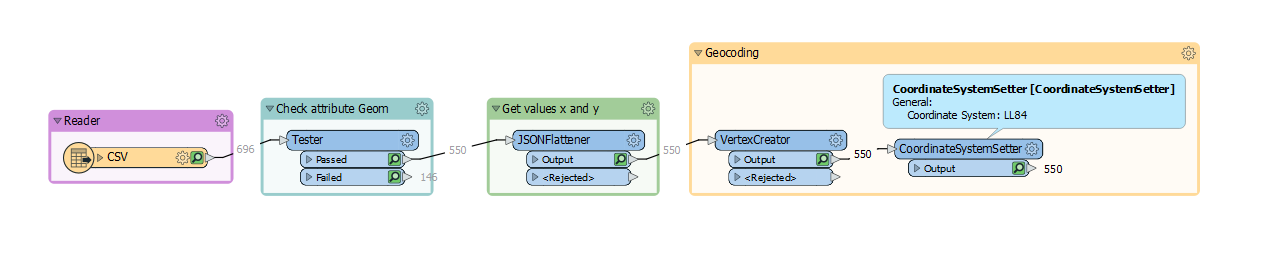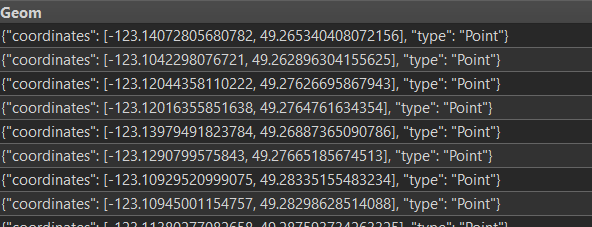
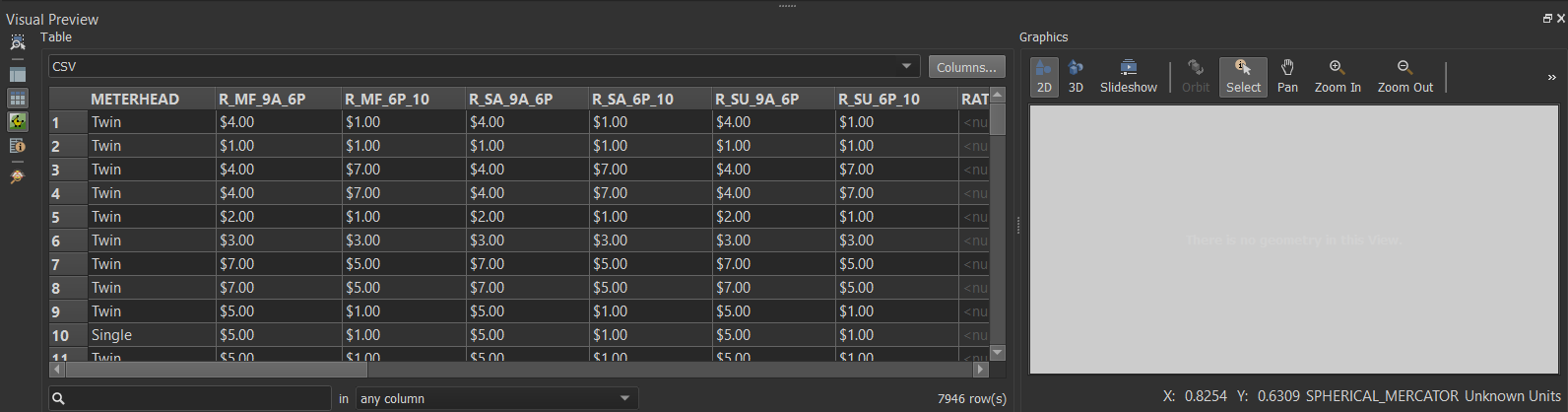 Hi, does anyone know how to fix the "Geom" field and turn it into appropriate coordinates? I downloaded the CSV file from the city of Vancouver open portal and ran it in the FEM workspace without changing any parameters, but I couldn't see any point features after. I was wondering if I should fix the attributes as the coordinates are within the same field? Thank you!
Hi, does anyone know how to fix the "Geom" field and turn it into appropriate coordinates? I downloaded the CSV file from the city of Vancouver open portal and ran it in the FEM workspace without changing any parameters, but I couldn't see any point features after. I was wondering if I should fix the attributes as the coordinates are within the same field? Thank you!
Question