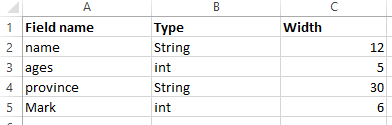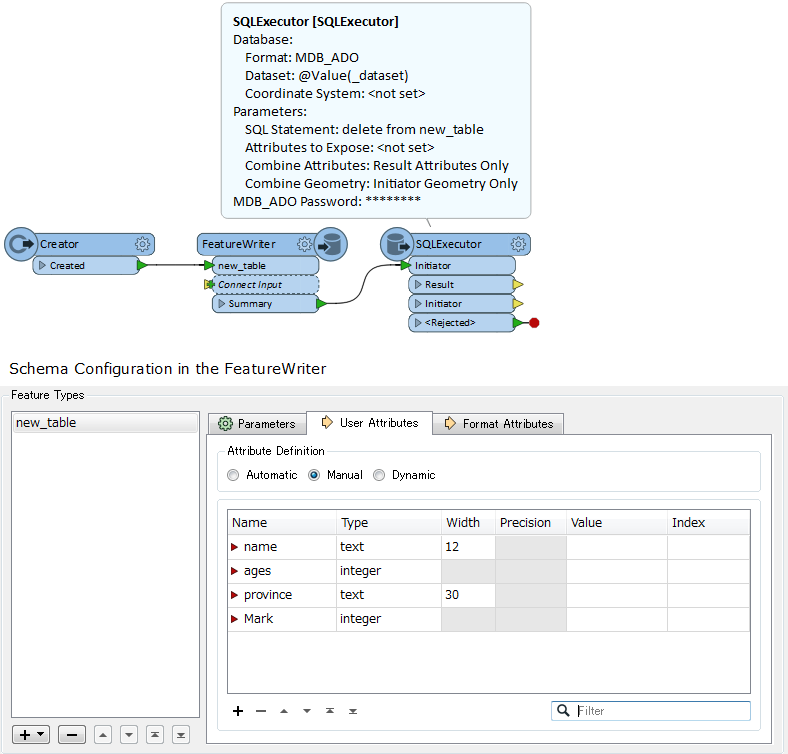Hi all,
I need to create a .mdb access file from excel file which have informations about field name, width and type datal. Could you tell me how to make it from FME workbench?
This is my excel data (input). I want to make 4 columns in .mdb with type, width data the same here.