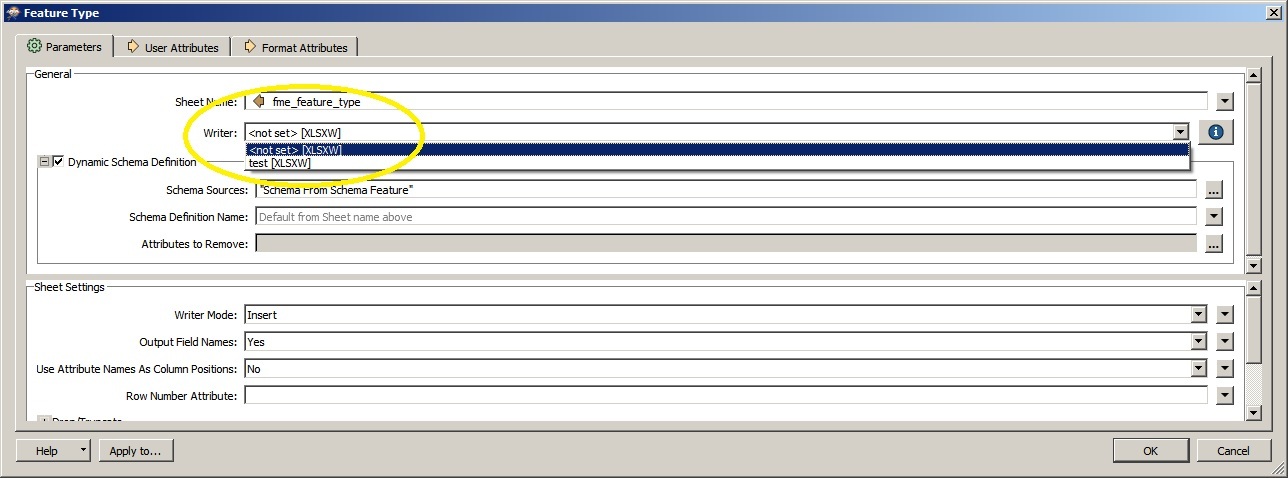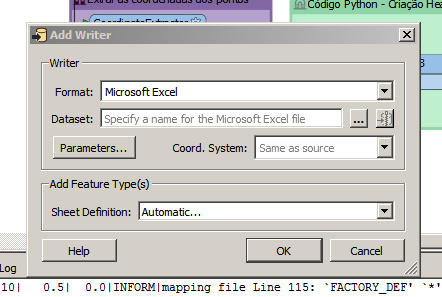Hi!
I'm trying to duplicate an Excel writer, I get a new writer box (see image with arrow 1) , but not actually a new writer (arrow 2).
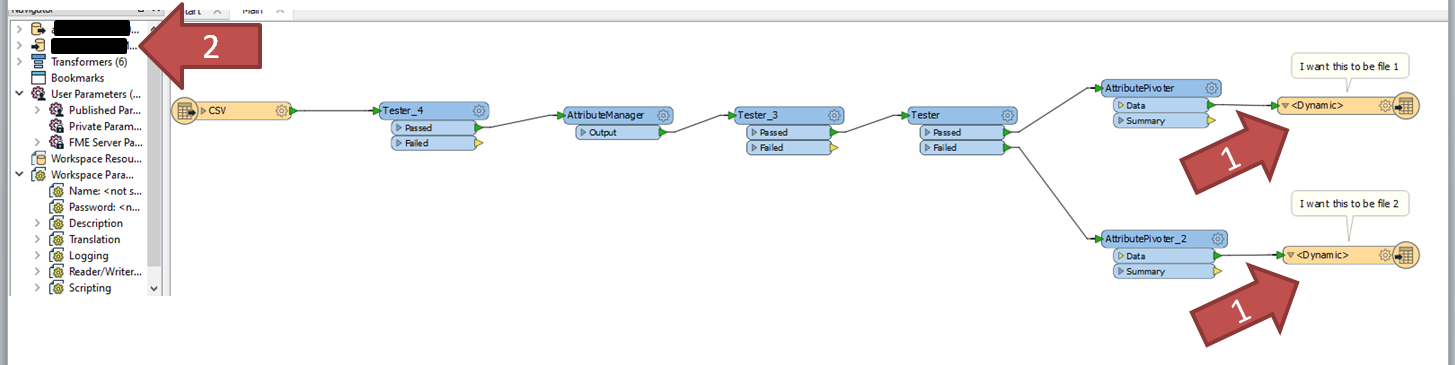
I've created a somewhat complex writer and creating a new writer from scratch and getting all the parameters in is not a very sensible option because there is room for error.
Trying copy-pate or duplicate does not seem to do the trick. The rationale behind what I want to do is to have 2 different XLS files instead of a file with 2 sheets or tabs.
Any help is appreciated.