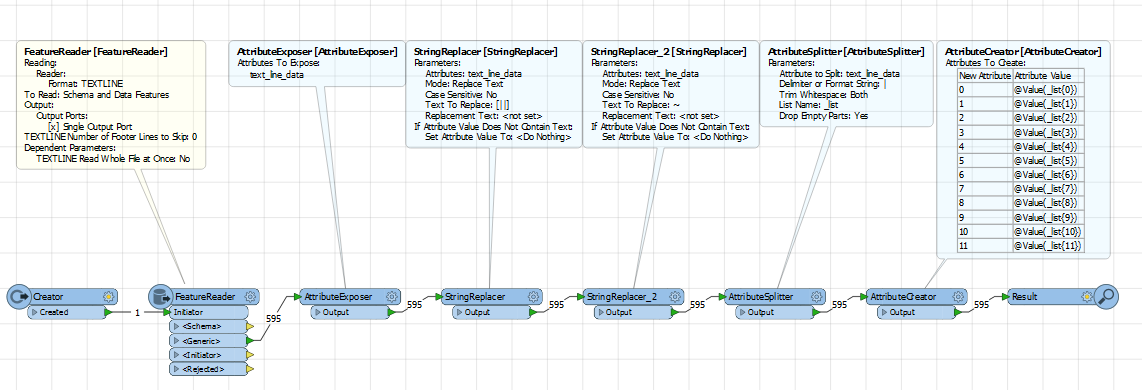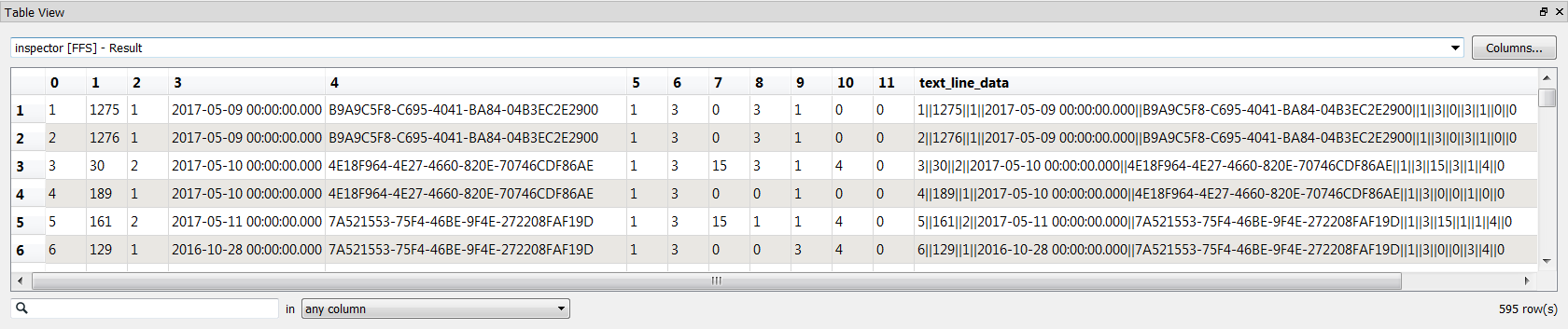Hello FME expert,
I try to read a file (ZRM.csv) into Oracle db but my result looks like output.xls
I don't manage to get rid of the seperations |~| and [||] and [ with my reader because I have only 1 Delimiter Character in the CSV reader.
Is there a better way to extract and read only the items that I want?
Many thanks for your reply