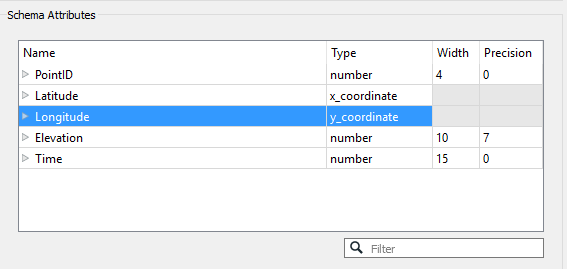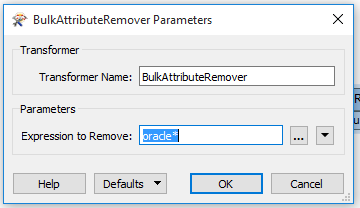Hi,
I have created a graphic ORACLE table from a CSV file. The CSV file contains the coordinates X and Y to create points. Now the ORACLE table contains the points but the graphic column contains null values.
It seems that I must :
1. Check the types of geometry it is passing to writer (i.e. line / point) , but how to do what ?
2. Define the parameter " oracle_type " with an attribute creator, but which value "point" or "oracle_point" or "SDO_point" ?
Thanks you for yours answers