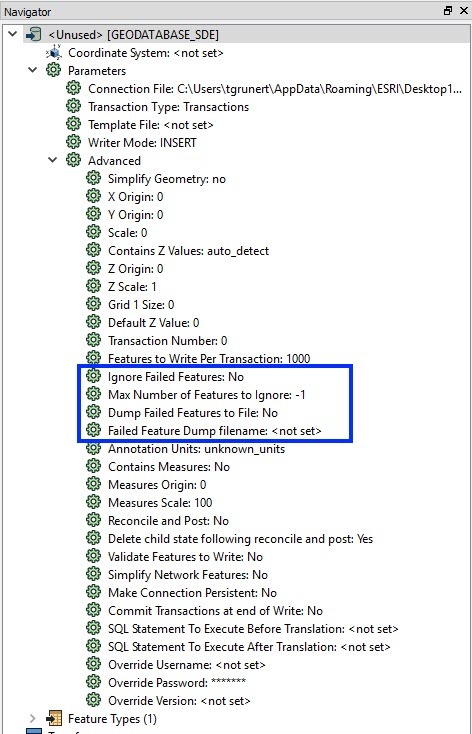When loading ESRI shape files into ArcSDE using ArcGIS tools (such as arcpy), the processes usually seamlessly bypass some errors and complete the load. Those errors can include both geometry and attribute errors. However, when using FME to do the same data flow, the process will stop on any errors. Some of the geometry errors can be fixed in GeometryValidator, but some not. I just ran into a shape file which has a row with an invalid attribute value in the dbf file. When loading in ArcGIS, this row is automatically filter out without giving any warnings or errors. But when loading this shape file to ArcSDE in FME, it gives an error, and stop the FME process. Is it possible in FME to force bypassing data errors in loading shape files into ArcSDE? The ESRI shape files and file geodatabases have wider tolerance for geometry and attribute incompatibility or poor integrity, but ArcSDE (Oracle) has more strict rules. This has been a major issue in my converting python arcpy data loading scripts to FME for shape files to ArcSDE.
This post is closed to further activity.
It may be an old question, an answered question, an implemented idea, or a notification-only post.
Please check post dates before relying on any information in a question or answer.
For follow-up or related questions, please post a new question or idea.
If there is a genuine update to be made, please contact us and request that the post is reopened.
It may be an old question, an answered question, an implemented idea, or a notification-only post.
Please check post dates before relying on any information in a question or answer.
For follow-up or related questions, please post a new question or idea.
If there is a genuine update to be made, please contact us and request that the post is reopened.