I have the following MongoDB Atlas cluster, hosted at Google Cloud, to which I'd like to connect in FME Workbench.
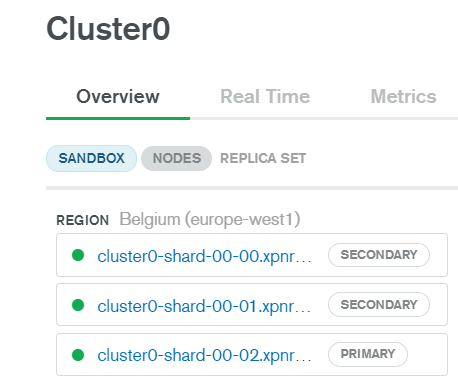 FME should be capable of connecting but I did not find the right settings yet to do so.
FME should be capable of connecting but I did not find the right settings yet to do so.
In my Node.js Express app I'm using a connection string which includes the username and password as well as the database. In FME these are separate fields.
The connection string looks like so:
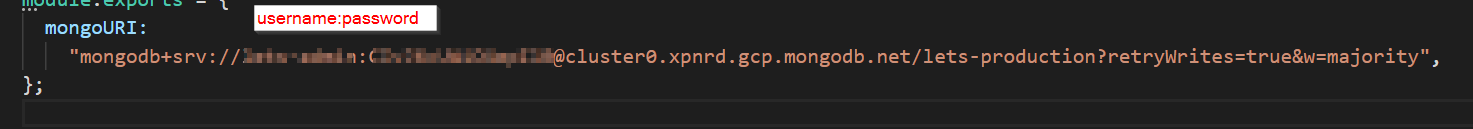 In FME I think this translates to this, but it does not work for me. And what do I fill in for authentication database name?
In FME I think this translates to this, but it does not work for me. And what do I fill in for authentication database name?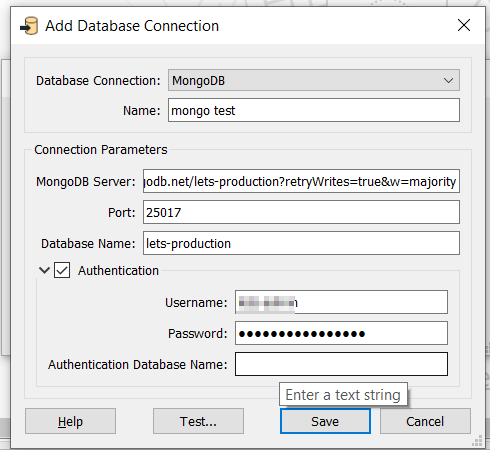
I'm stuck at the following error message:
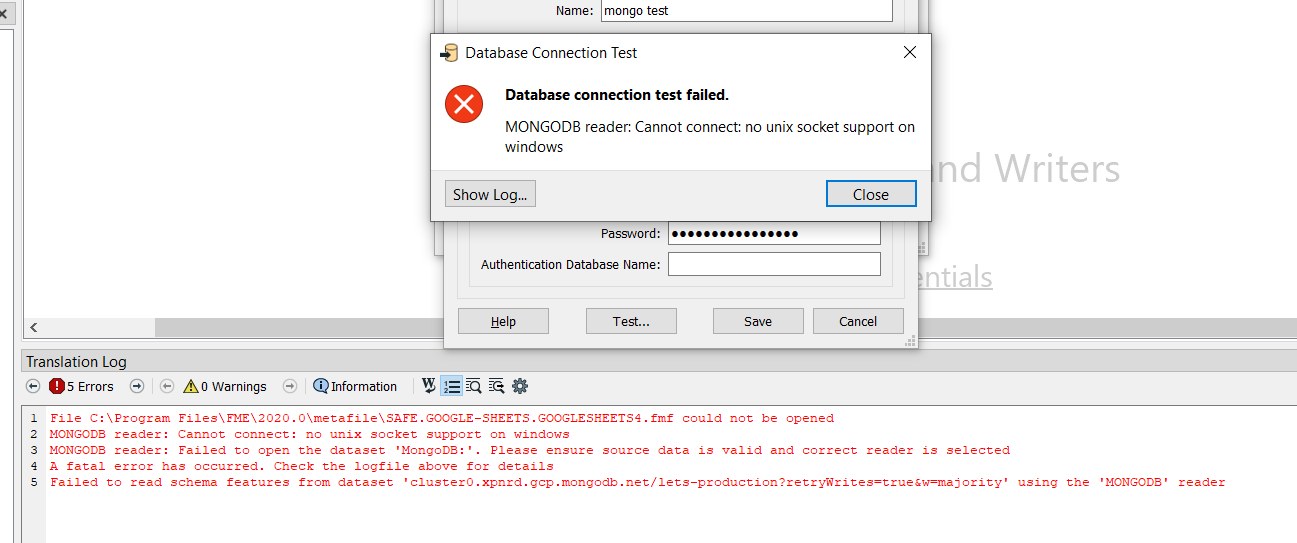
Any thoughts much appreciated!







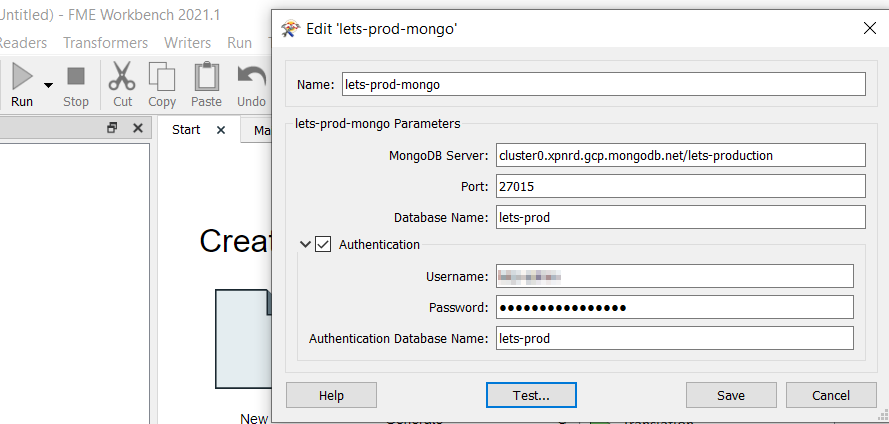 This is what happens when I test the connection:
This is what happens when I test the connection: