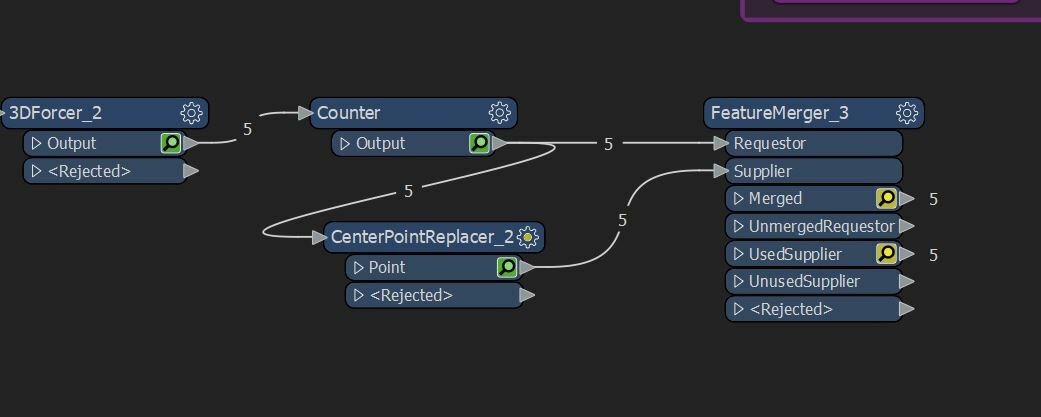 Hello,
Hello,
I am trying to merge features where it has a closed polyline and it's derived center point (using CenterpointReplacer) where they are separate attributes in each respective feature. I am using a _count attribute to join on, by FeatureMerger, but it does not pick up the polylines (Requestor), only the points (Supplier). The end result should be separate columns for polyline and point in the same feature.
Any help is appreciated. Thanks, @larue




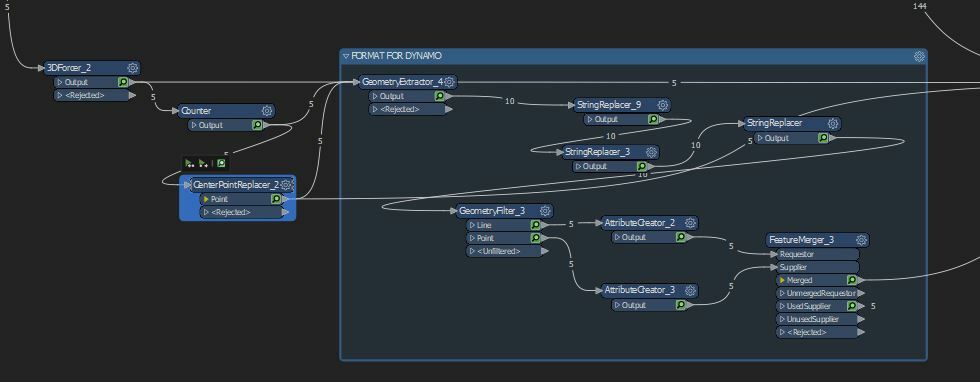 The string replacer nodes are not part of this solution.
The string replacer nodes are not part of this solution. 