I want to convert JPEG file (4 band) to COG with below parameter:
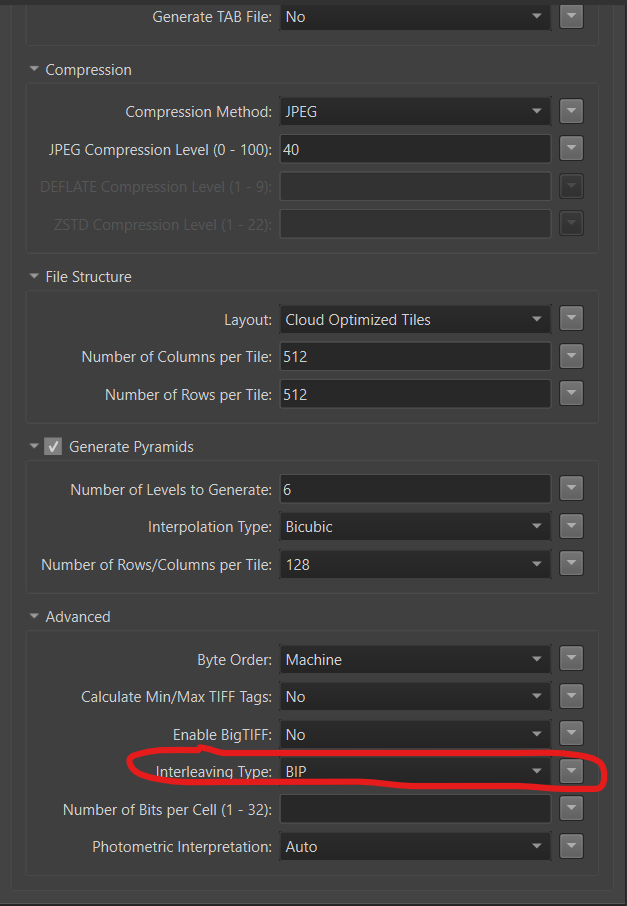
I have problem with “Interleaving Type”:
When i chooses “BIP”, i received a message log:
“COG writer: JPEG compression supports at most 3 bands with BIP interleaving. Please change the interleaving to BSQ, choose another compression method, or reduce the number of bands”
When i chooses “BSQ”, i received a message log:
“COG writer: The file layout 'Cloud Optimized Tiles' may only be used with BIP interleaving. Please change the interleaving to BIP or select a different file layout”
I need to convert JPEG file to COG with compression method “JPEG” and keep alpha band.
Can i do that? Am I mistaken about something?






