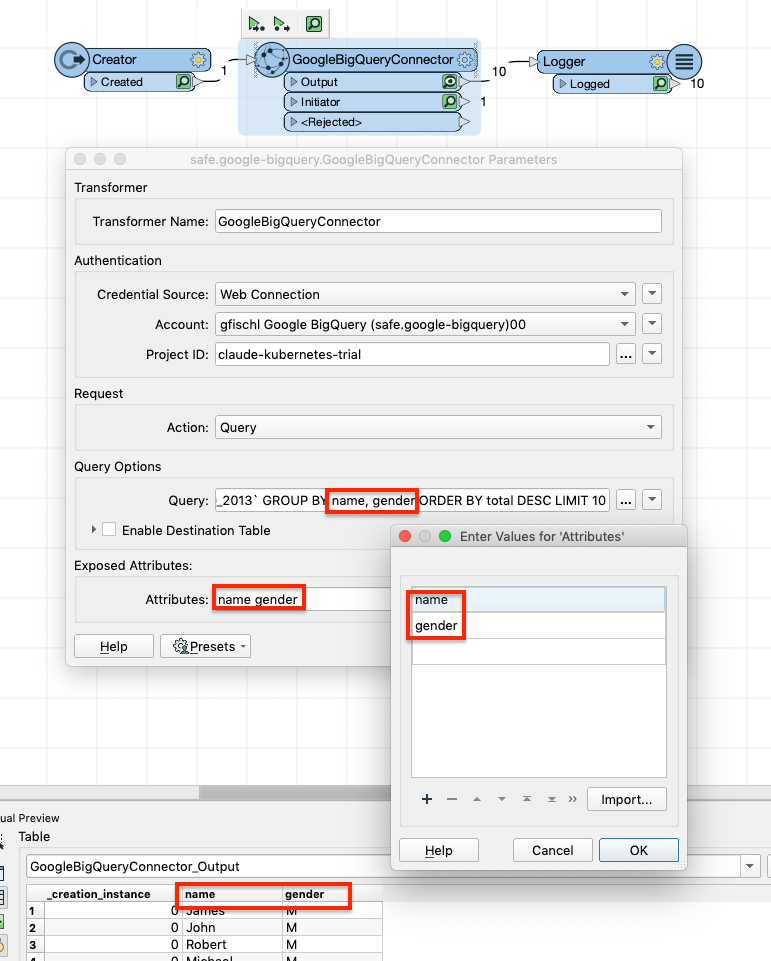I've installed the Google BigQuery package into 2020.1 and I've got a web connection to a BigQuery project. The connection seems to work since I can see the dataset and tables listed. I am sending a simple SQL 'SELECT * FROM...' and I've tried 'SELECT col1, col2 FROM ...' I want the query to return records from a non-spatial BigQuery table to use in FME. I don't get any results and the log doesn't seem to give anything helpful. We've opened all the permissions on the account. Does anyone have any advice on how to get this to work?
Question
GoogleBigQueryConnector Query returns no results
This post is closed to further activity.
It may be an old question, an answered question, an implemented idea, or a notification-only post.
Please check post dates before relying on any information in a question or answer.
For follow-up or related questions, please post a new question or idea.
If there is a genuine update to be made, please contact us and request that the post is reopened.
It may be an old question, an answered question, an implemented idea, or a notification-only post.
Please check post dates before relying on any information in a question or answer.
For follow-up or related questions, please post a new question or idea.
If there is a genuine update to be made, please contact us and request that the post is reopened.