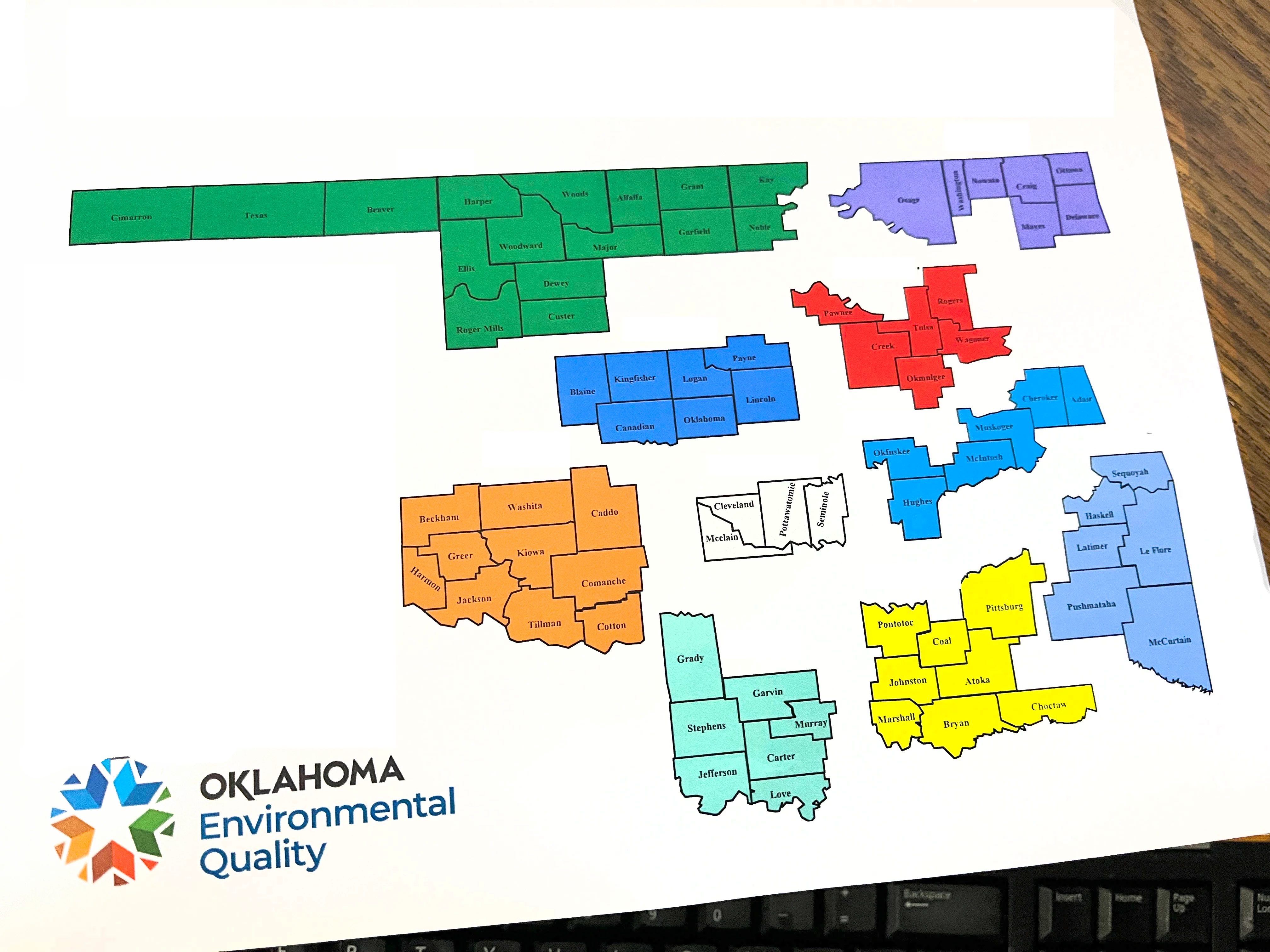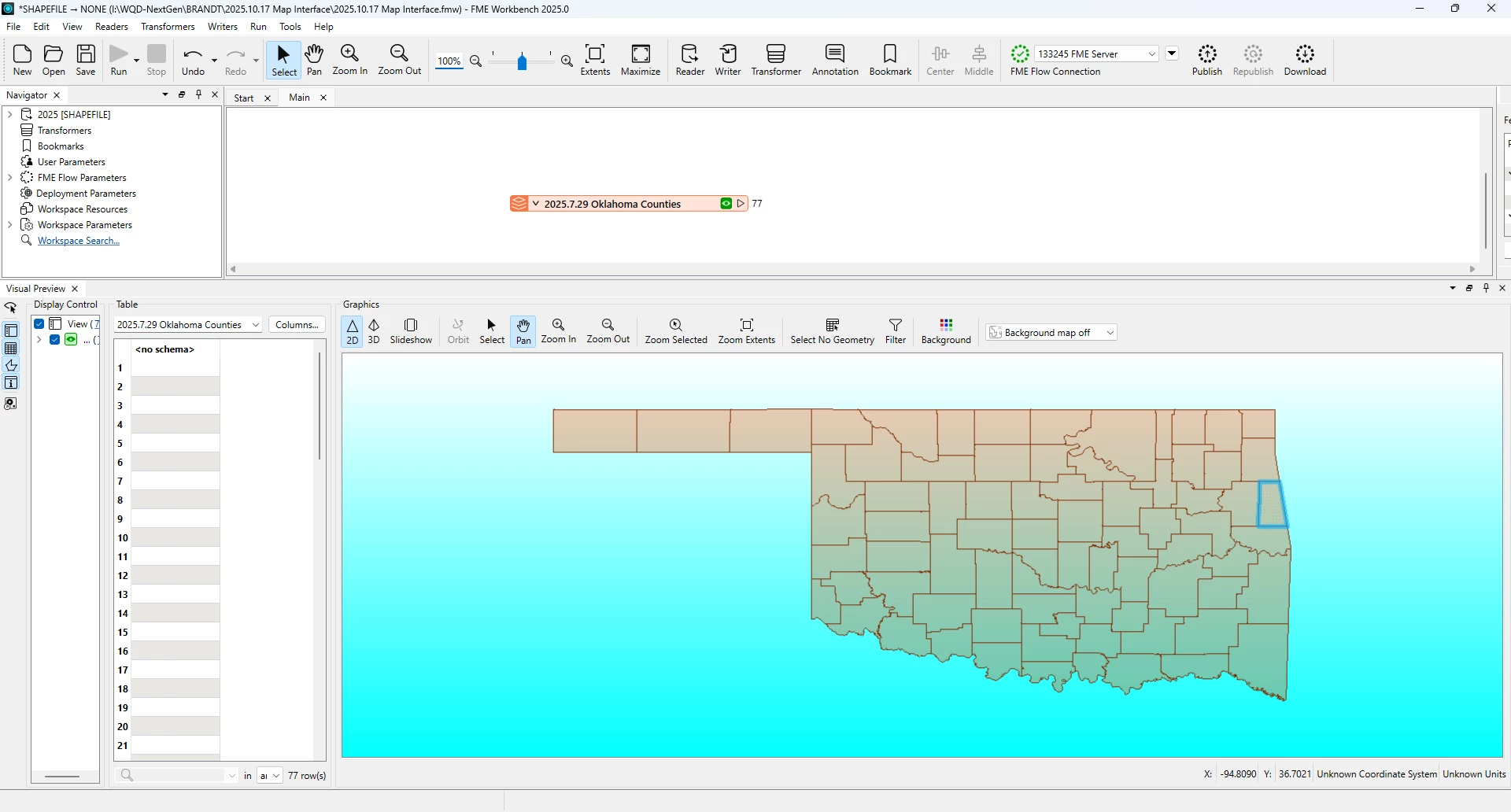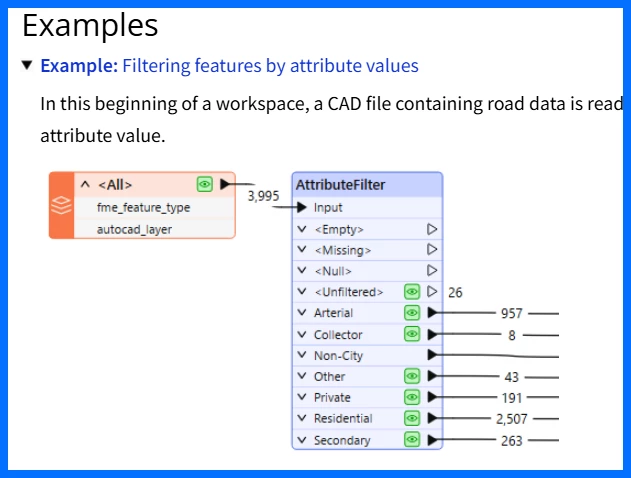I am looking for guidance on how to create this interactive map.. We have FME and ArcGIS…
From time to time, we are given maps and we have to change the counties based on new staff. Most of the time the counties are adjacent. Other times not. We have a shapefile of the counties.
I am looking for a solution where we can select the counties in the shape file/FME and output the selection for the update query.
I believe I have all the pieces Just not sure how to attach the transformers together… or what the logic is to create this…
TIA (Thank you in advance)