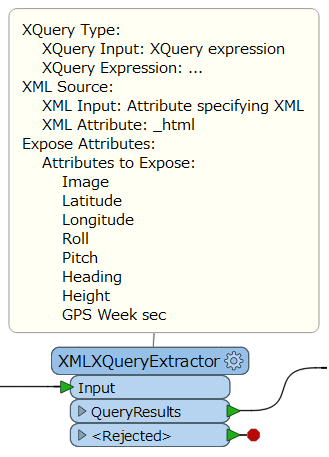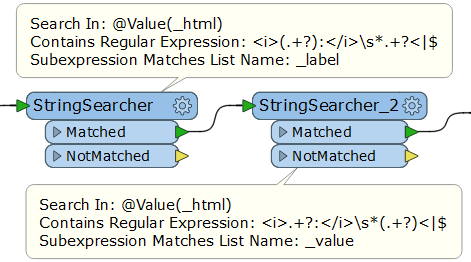Hello everyone.
I know there are several questions posted about this same topic but I can't seem to get things working for my particular KML/XML description. I used this tutorial to get most of the way there: https://knowledge.safe.com/articles/19918/how-to-expose-feature-attributes-from-kml-tag.html
I posted there in a comment but I figured I'd start a new question since this is more specific.
I'm stuck on getting either the XQuery or the XML flattener to work. When I convert the description to XML, this is how it is formatted:
<!DOCTYPE html PUBLIC "-//W3C//DTD XHTML 1.0 Transitional//EN"
"http://www.w3.org/TR/xhtml1/DTD/xhtml1-transitional.dtd">
<html xmlns="http://www.w3.org/1999/xhtml">
<head>
<title></title>
</head>
<body>
<b>V18279201018990_000.jpg</b><br />
<i>Latitude:</i> 37.424416°<br />
<i>Longitude:</i> -82.930091°<br />
<i>Roll:</i> -15.832788°<br />
<i>Pitch:</i> 1.726352°<br />
<i>Heading:</i> 161.467052;<br />
<i>Height:</i> 230.000<br />
<i>GPS Week sec:</i> 591967.285977;0.000
</body>
</html>
I need to extract the name of the image, Lat/Long, and Pitch/Roll and Height as attributes. I am just not sure with how to pull out this particular format as it is different than other examples I have seen.
Using the XML flattener, I can set the "Elements to Match" to "body" and attributes to expose to "b" and that gives me the name of the image. What I can't figure out is how to set it up the get the other attributes since they aren't really set up in tags like the tutorial example.
Thank You,
Justin