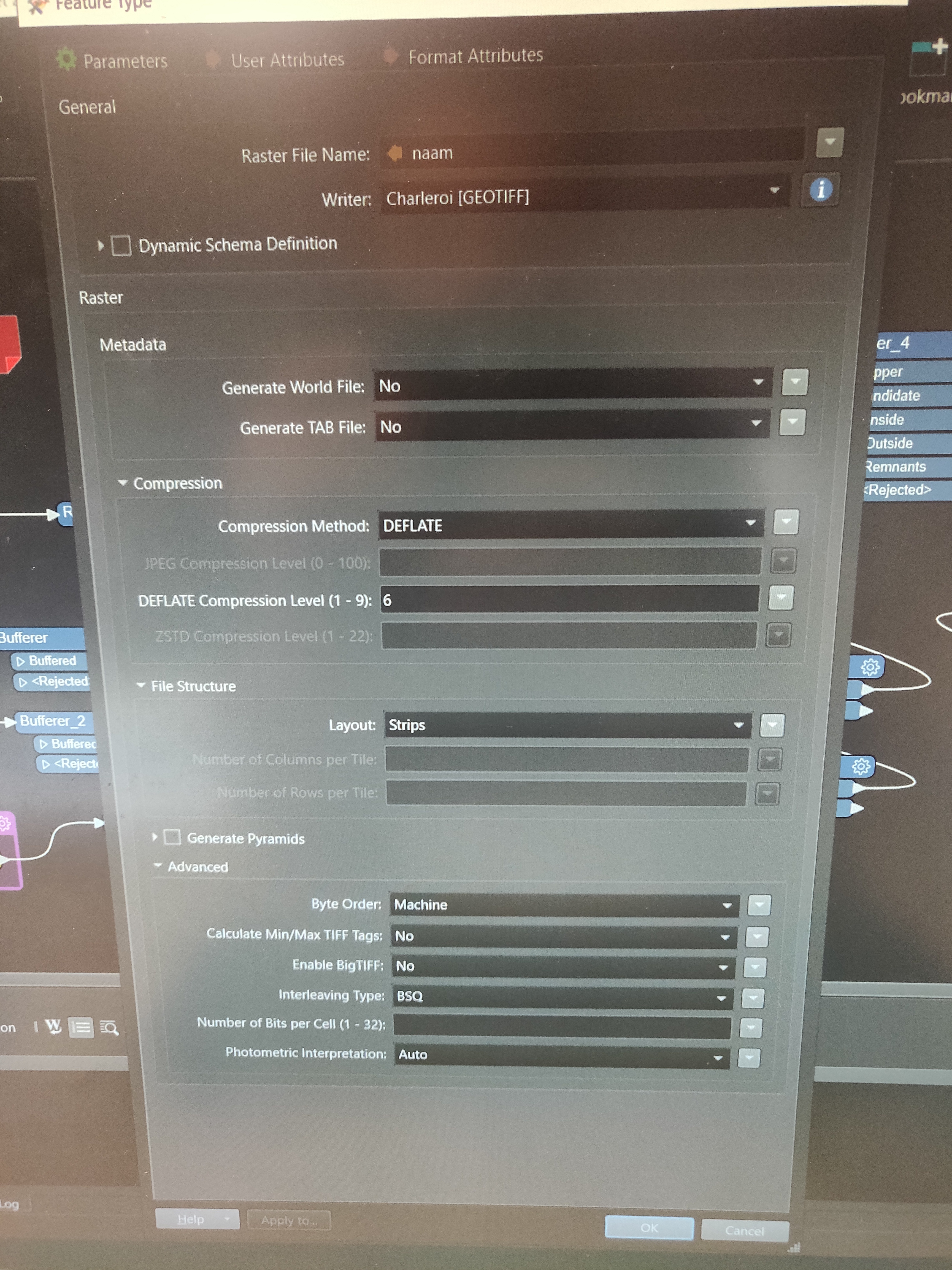Hi guy’s
A workbench that worked before gives me some crazy errors that’s driving me nuts.
I used the workbench before and it worked normally.
It has to write some geotif tiles with deflate compression. No matter what I do, I always get errors about me using jpeg compression. I tried everything. Clearing cache, deleting cache manually, restarting pc, copying everything in new FME file, updating all the transformers, making a new wb, try running it on another pc with more recent version of FME...
I had a similar question in the past and than the solution was to use a bulkattributeremover with ‘geotif_’.
This doesn’t work either.
This is the wb, it’s just shapefiles and geotifs as import:
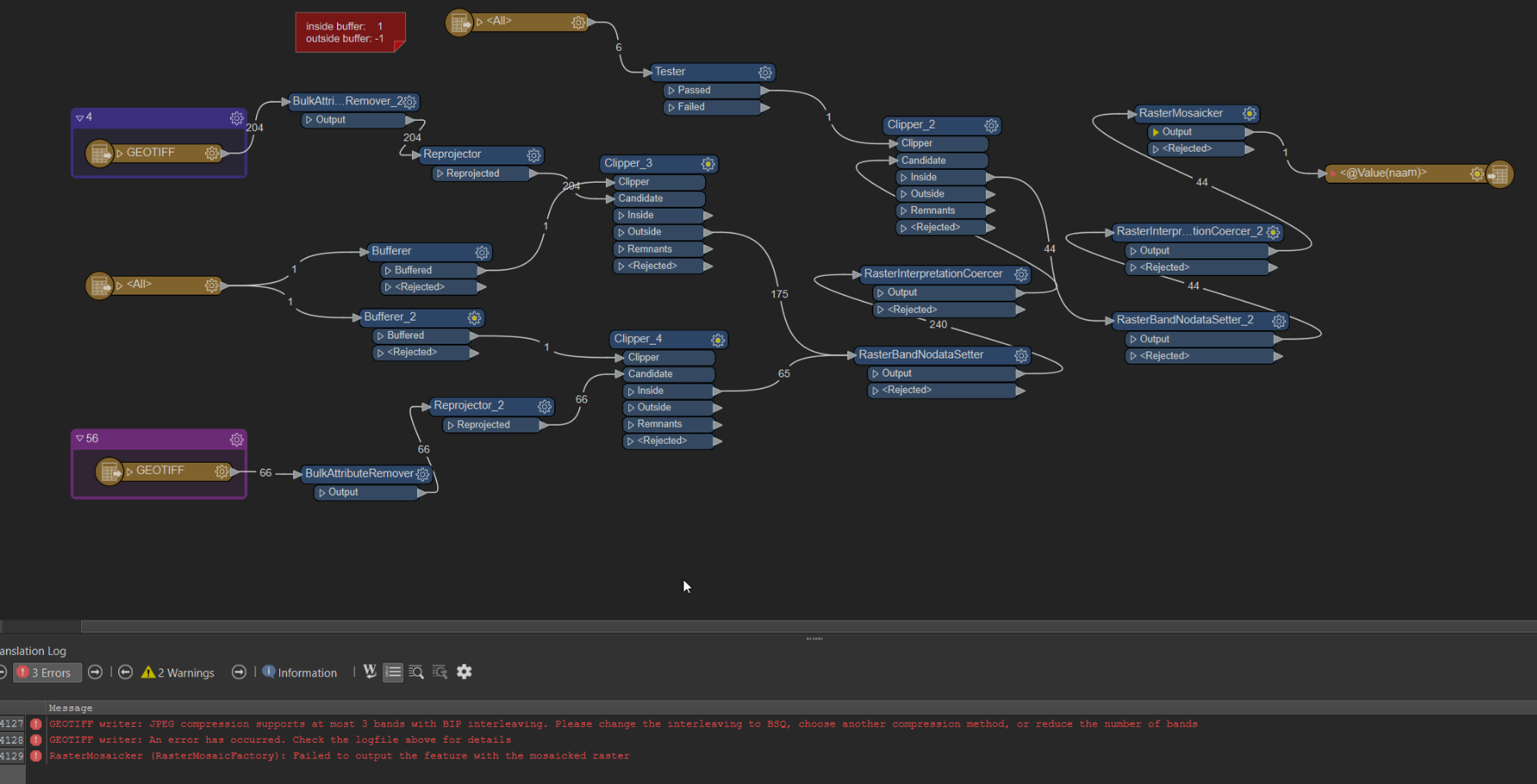
Any one with ideas?