We have a simple GeoRSS reader workbench here which we would like to publish to our FME Server. The server sits behind a proxy, so proxy authentication is passed into the GeoRSS readers advanced parameters.
Doing some testing on FME Desktop, if I set the proxy settings in the GeoRSS advanced properties, but don't have those setting set in the FME Desktop network options, the workbench hangs for a while whilst trying to call the RSS URL and eventually fails like below:
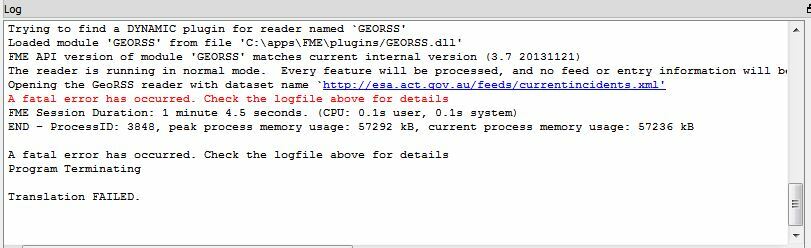
As soon as I set the proxy settings in the FME Desktop network options, regardless of whether it's set in the GeoRSS properties, the workbench runs fine. So first question is, what is the point of the GeoRSS Network Proxy parameter? If it doesn't seem to effect anything. Does the GeoRSS reader use a different HTTP Client library to other readers/transformers (i.e. HTTPFetcher)?
Also, are we able to set a global proxy setting for our FME Server, in the same way we set the network options in Desktop? I'm finding that no matter where I set the proxy information in the workbench, the GeoRSS reader does not want to work when run through the FME Server Web UI. However, the HTTPFetcher works when trying to call the exact same URL, with the exact same proxy settings.
Currently I have just set the network options in FME Desktop on the server and this doesn't seem to change anything. If I run the published workbench in FME Desktop on the server it runs as expected once the network options proxy information is set. We can definately reach this URL from the server machine.
I'll keep playing with the settings to see if I can get it to work. But it just seems odd that the same URL responds as expected through the HTTPFetcher but not the GeoRSS Reader when running on an FME Server.
Thanks in advance,
Jordan
