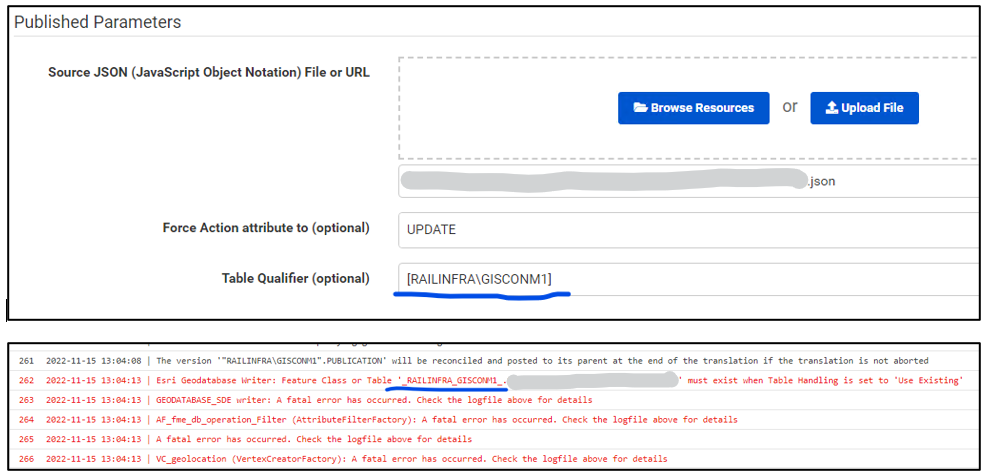I have a sql server table that I do not own but have full permission on.
I can setup a GEODATABASE_SDE Reader and read it no problem the table qualifier is "abc\\username"
When I try to setup a writer for it the Table Qualifier gets set to _abc_username_
When I try to write to it I get an error message stating
Geodatabase Writer: Feature Class or Table '_abc_username_.table_nm' must exist when Table Handling is set to 'Use Existing'
Unfortunately using FME2018.



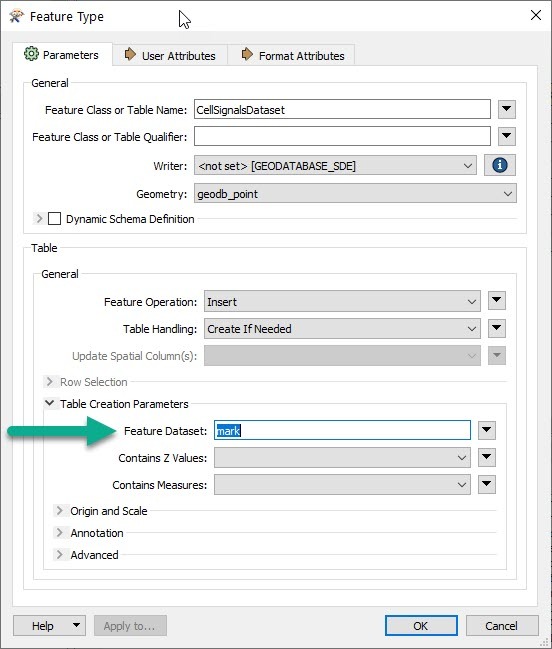
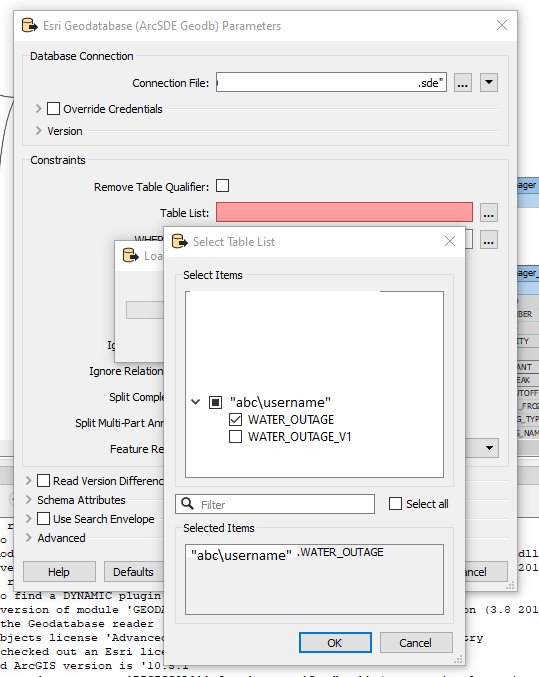 The "abc\\username" gets changed to _abc_username
The "abc\\username" gets changed to _abc_username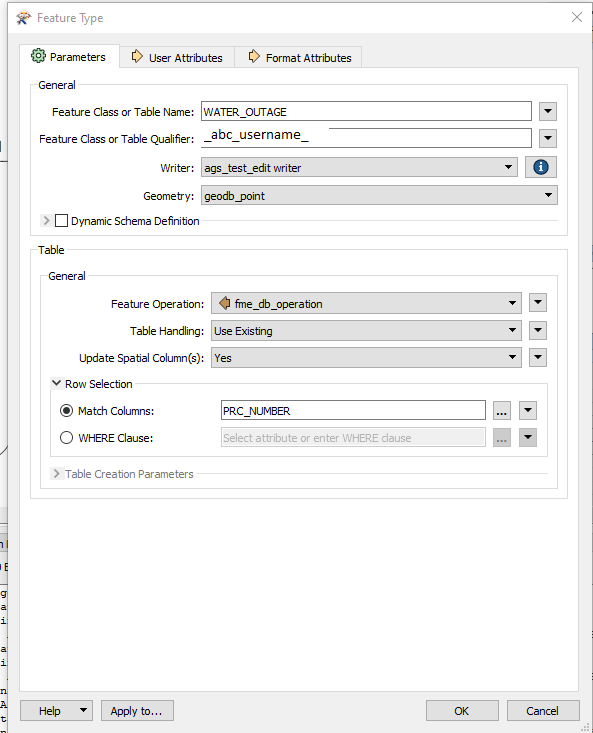 When it trys to write to the table it can't find it and throws an error.
When it trys to write to the table it can't find it and throws an error.