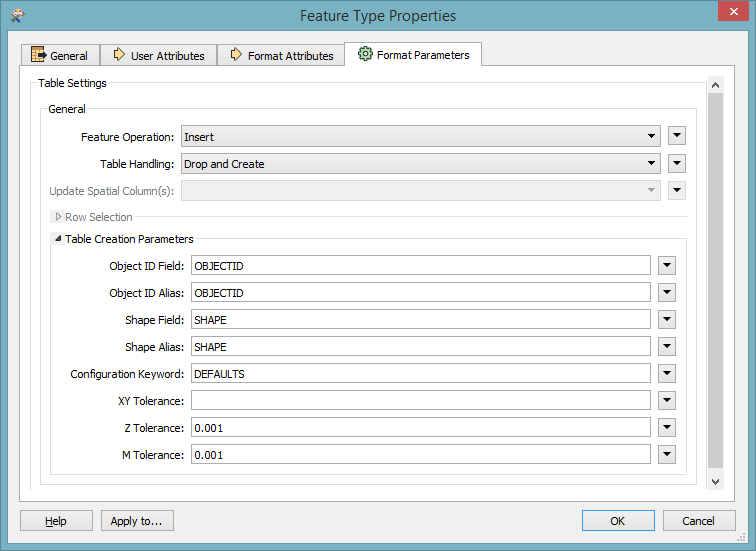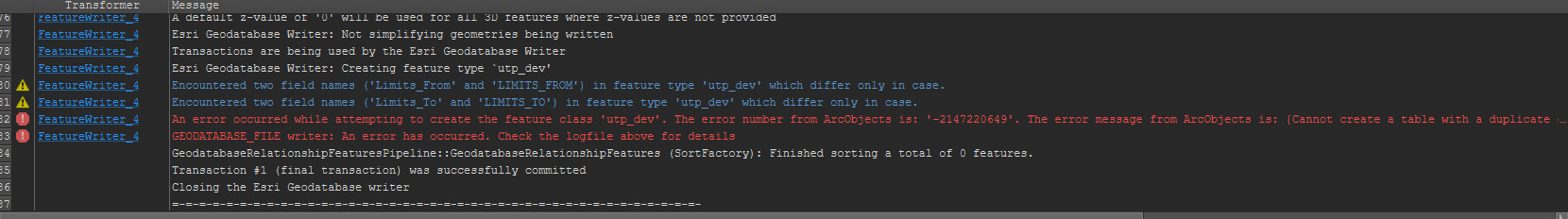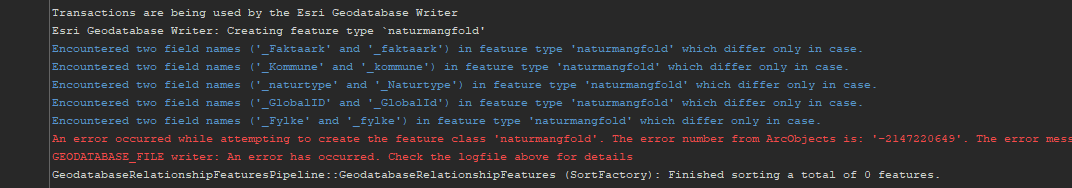Not a question, but just an issue I thought worth sharing. When converting my data to a geodatabase, I kept getting the following error message: "Geodatabase Error (-2147219884): The Field already exists". Not a very helpful error message and googling this didn't help much.
It turned out that my sewer pipe input file had a field named 'shape', and geodatabases don't like that! Using the AttributeRenamer to change the field to 'shape1', everything then went tickety-boo!