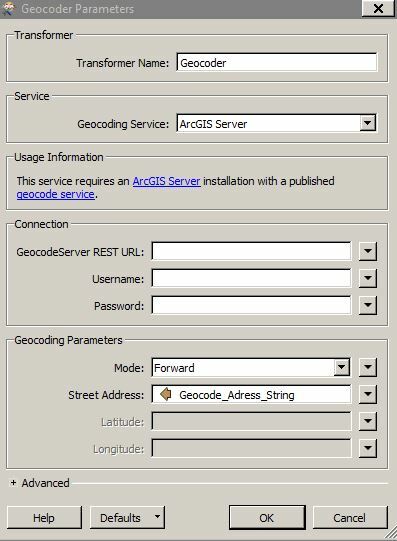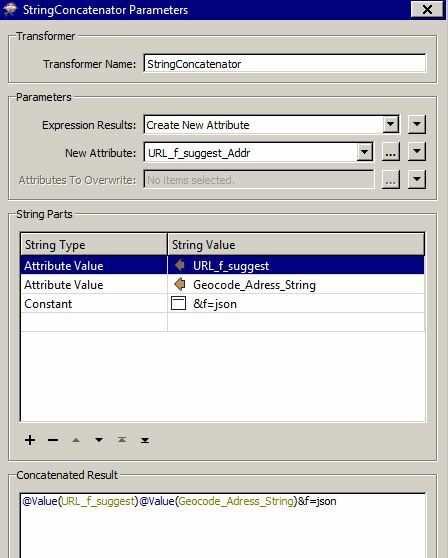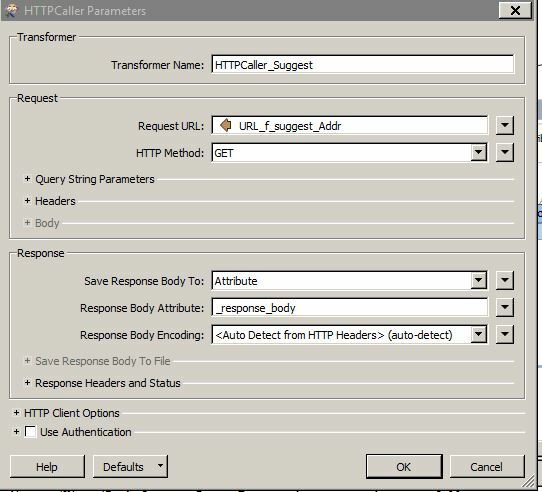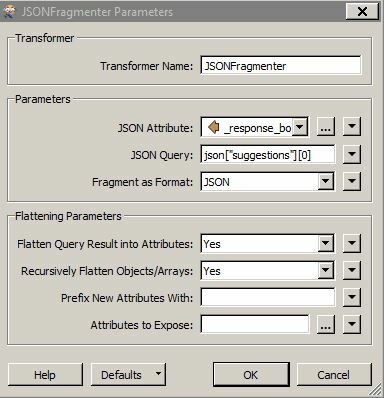Hi,
i want to geocode addresses by my own ArcGIS Server geocoding service. The adresses are in a csv-format. In a second step I have transform the adresses from csv in to JSON. After that i want to get the geocoded adress via the HTTP-Caller because it is not possible to post adresses via the Geocoder-Transformer in the JSON-Format.
It doesn`t helped me to post the address in a single LineString.
Can anyone help me to geocode the adresses?