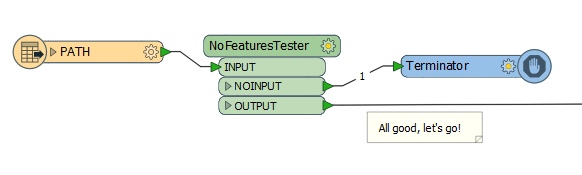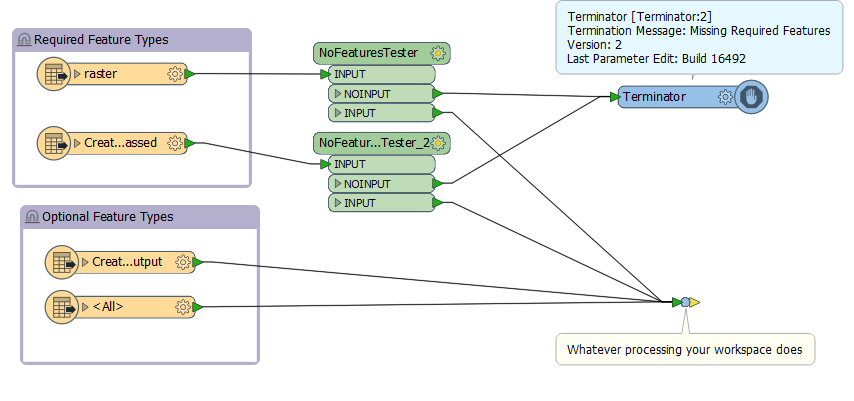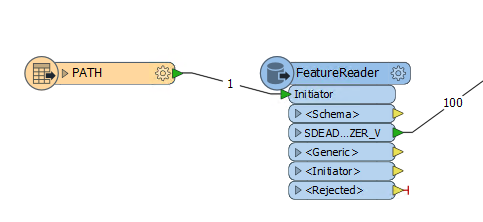Is it possible to generate an empty ffs file?
I have a data conversion process where some optional datasets used in a workbench might not exist. I do not want to use the Ignore Failed Readers option, as I want the translation to error-out if the required datasets are not present. A predecessor workbench will normally generate these optional ffs files if the input exists, but if no input exists, no ffs is created. I cannot find an option for the workbench to write the ffs file even when it has no input. I could also potentially copy an empty ffs file into the expected reader location, but I cannot figure out how to generate an empty ffs file.
Or could this be handled a better way?
Using FME Desktop 2016.1.1.0