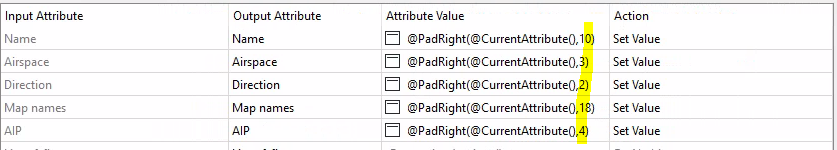Hi, Is there a transformer within FME that could format CSV into plain text with formatting, see the attachment? The original file can also be in another format, for example excel. If someone can think of another writer that will facilitate the solution of the problem, it can be.
file original - source data
file required - required data
Thank you