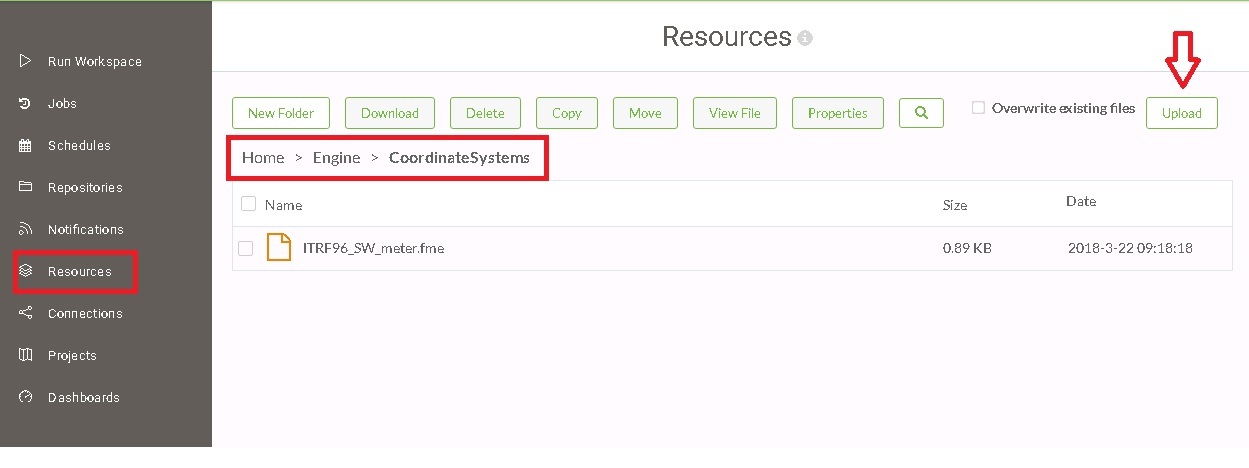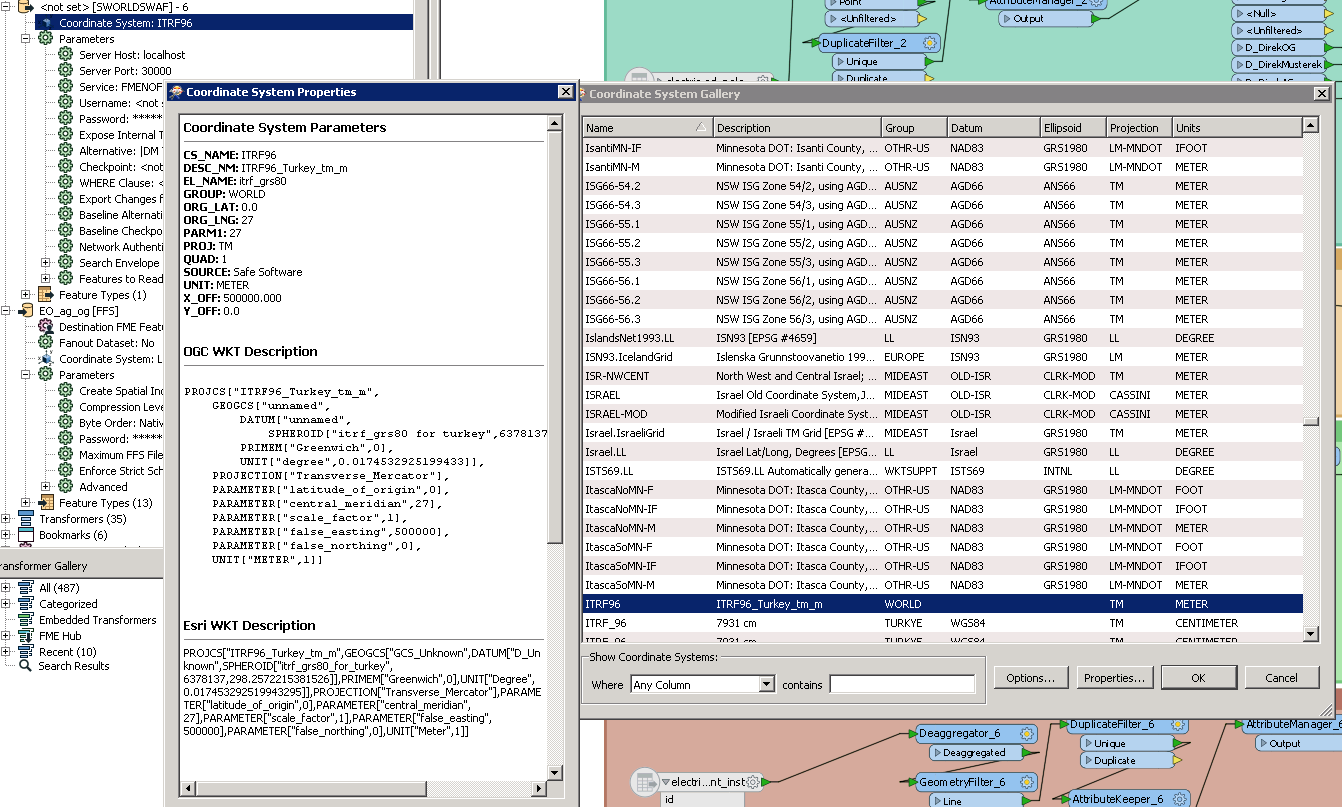
Hi,
I have a FME Server and I would like to use jobs function. But the my workbanch is not working in the fme server. Normally it is able to work from fme dekstop. Server says that there is no defined Coordinate but I have. ITRF96 was added as custom.
My question is how han I fix the problem.
***********************************************************
FME API version of module 'NULL' matches current internal version (3.8 20170315)MULTI_READER(SWORLDSWAF_5): Done reading 0 features from 2 readersCreating reader for format: Smallworld 4/5Trying to find a BUILTIN plugin for reader named `SWORLDSWAF'Trying to find a DYNAMIC plugin for reader named `SWORLDSWAF'FME Configuration: Source coordinate system for reader SWORLDSWAF_6[SWORLDSWAF] set to `ITRF96'Coordinate system named ITRF96 does not exist.Failed to get parameters for coordinate system `ITRF96' -- No definition was found for coordinate system `ITRF96'This FME edition does not recognize the `SWORLDSWAF' reader. Please ensure that the current platform supports this reader, the reader name is spelled correctly, and that you have installed all required plug-insThis FME edition does not recognize the `SWORLDSWAF' reader. Please ensure that the current platform supports this reader, the reader name is spelled correctly, and that you have installed all required plug-insFME Session Duration: 0.5 seconds. (CPU: 0.2s user, 0.0s system)END - ProcessID: 10032, peak process memory usage: 50580 kB, current process memory usage: 50580 kB