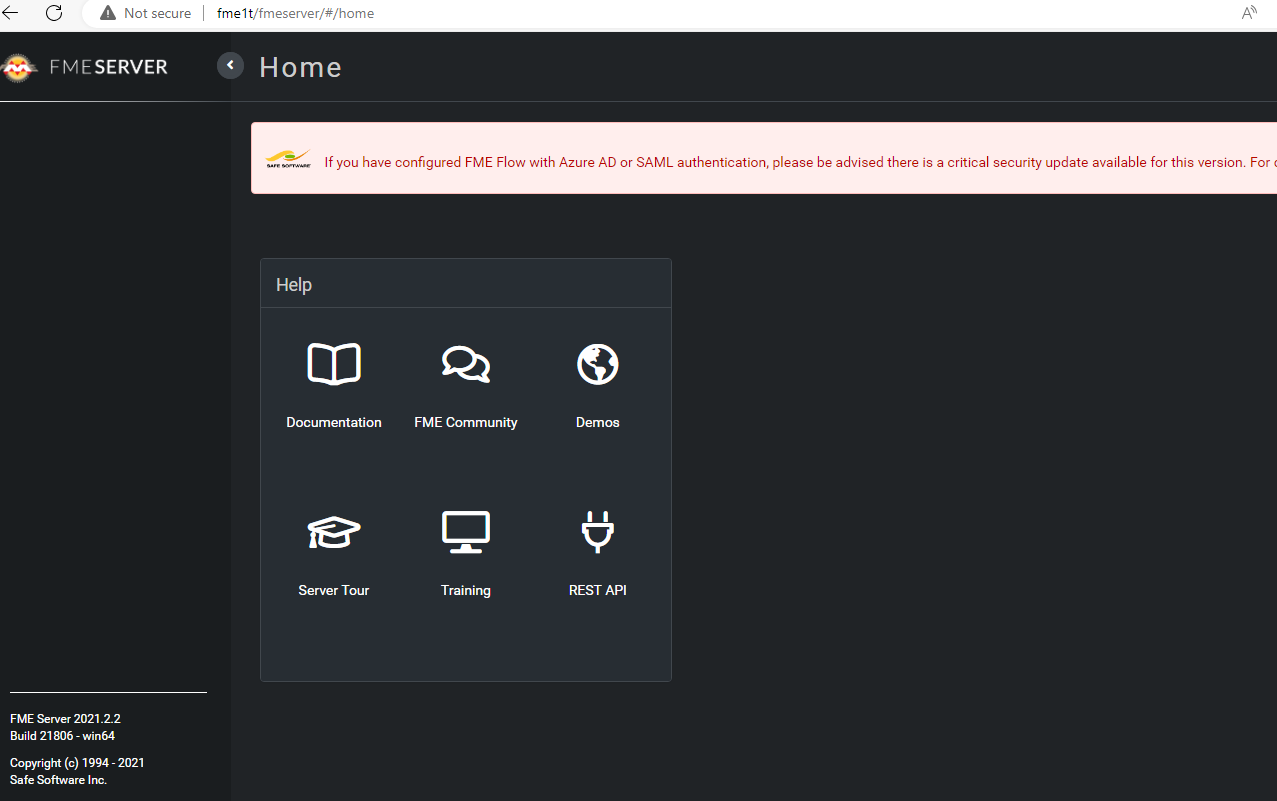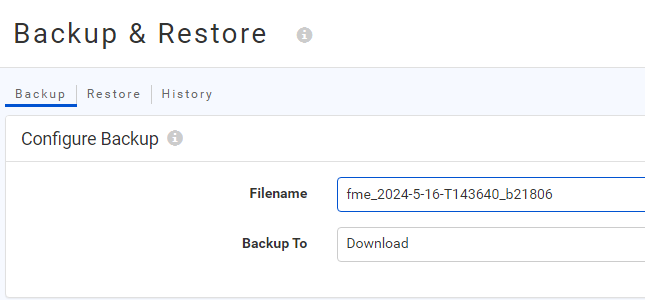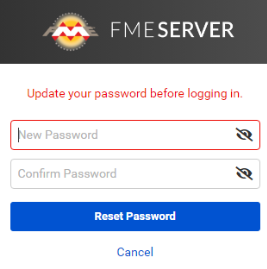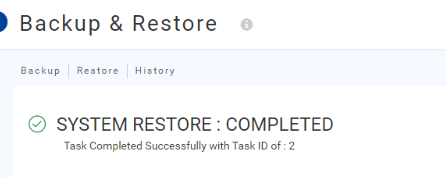I am trying to change the FME Server database from the default Postgres to SQL Server. I have followed the instructions in this link: http://docs.safe.com/fme/2018.1/html/FME_Server_Documentation/Content/AdminGuide/Changing_Database_Provider.htm
but after everything is done, I cannot login as admin anymore. I get the login page to come up, and I can confirm that connectivity is there to SQL Server, but it won't accept my password for admin anymore.