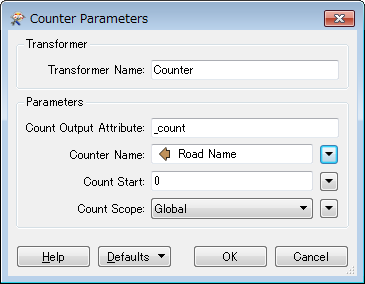I have a road network with 1 attribute field (Road Name).
There are duplicate values (road names) in this list (either same road name exists in two or more different towns OR the road is in multiple segments with the same attribute value).
How can I split these duplicate road names out so I can process separately?
I've tried Attribute Validator (unique) and Duplicate Filter but as you probably know, these transformers only split the second, third, fourth etc occurrences of a duplicate value, leaving the first occurrence in the "unique" (Duplicate Filter) or "passed" (Attrribute Validator) output.
I also tried a tester after the Duplicate filter, ie, renamed Duplicate output attribute to DUPE and tested to see where Unique output was not equal to DUPE to leave me with a true unique set of road name attributes. All failed.
Any help appreciated.