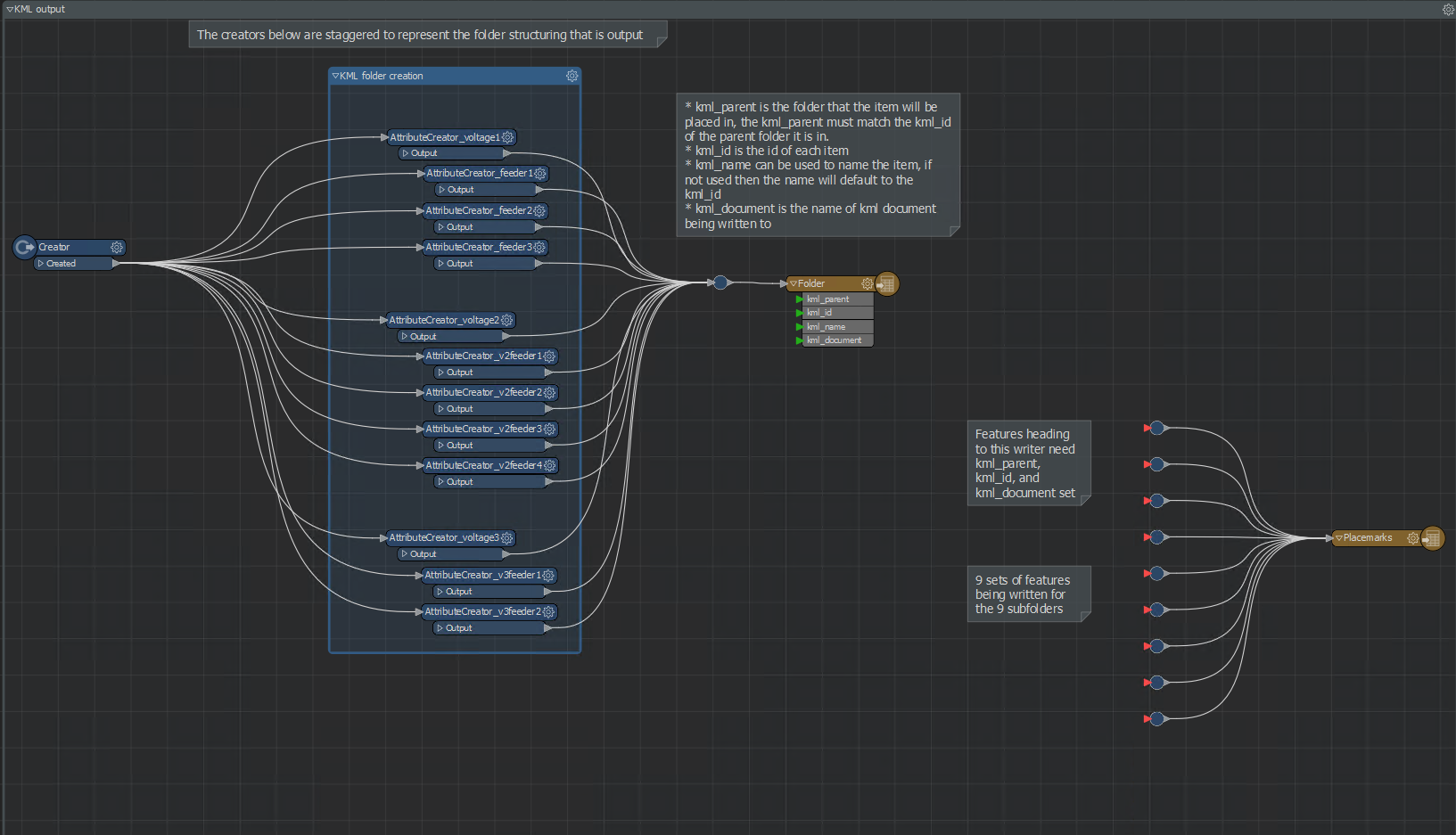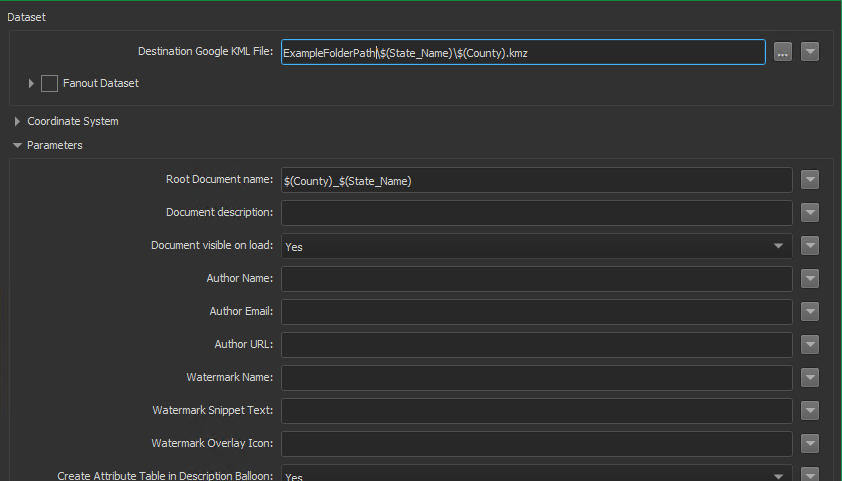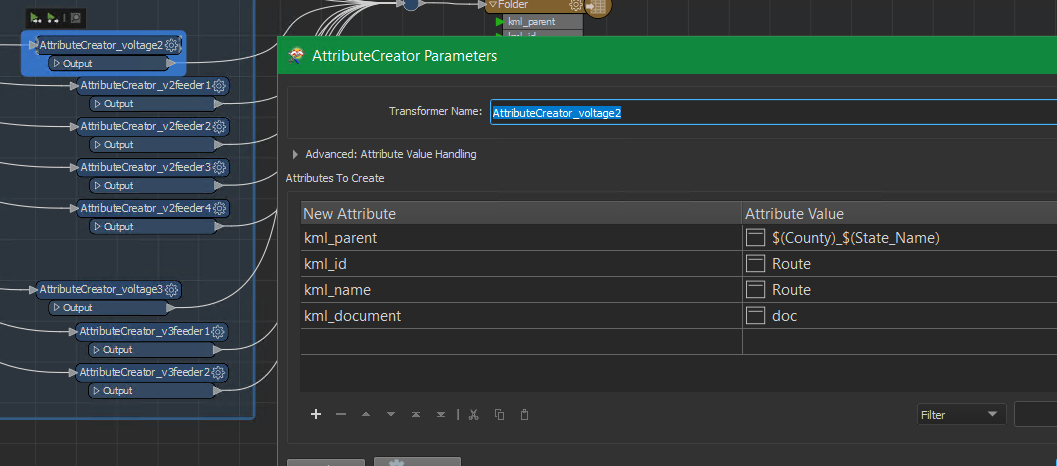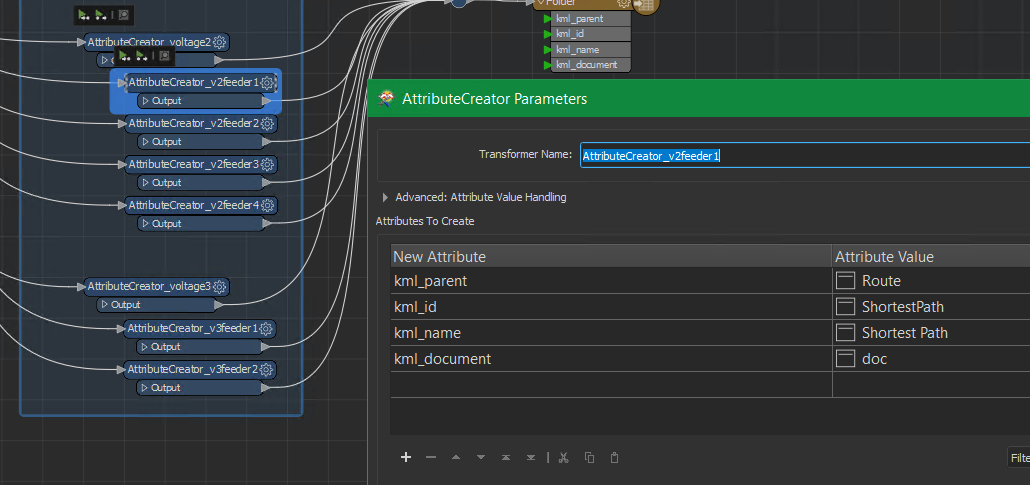Hi,
I have an FME workbench that outputs a KMZ but i want to create a folder tree style for ease of view. Currently it outputs as below:
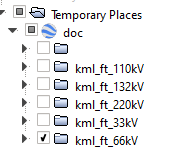
I have been unsuccessfully trying to create a tree which will output something like this:
Proper name instead of doc (folder) → operating_voltage (folder) → feeder_name (folder) → actual feeder spatial data .
Screenshot of workbench below:
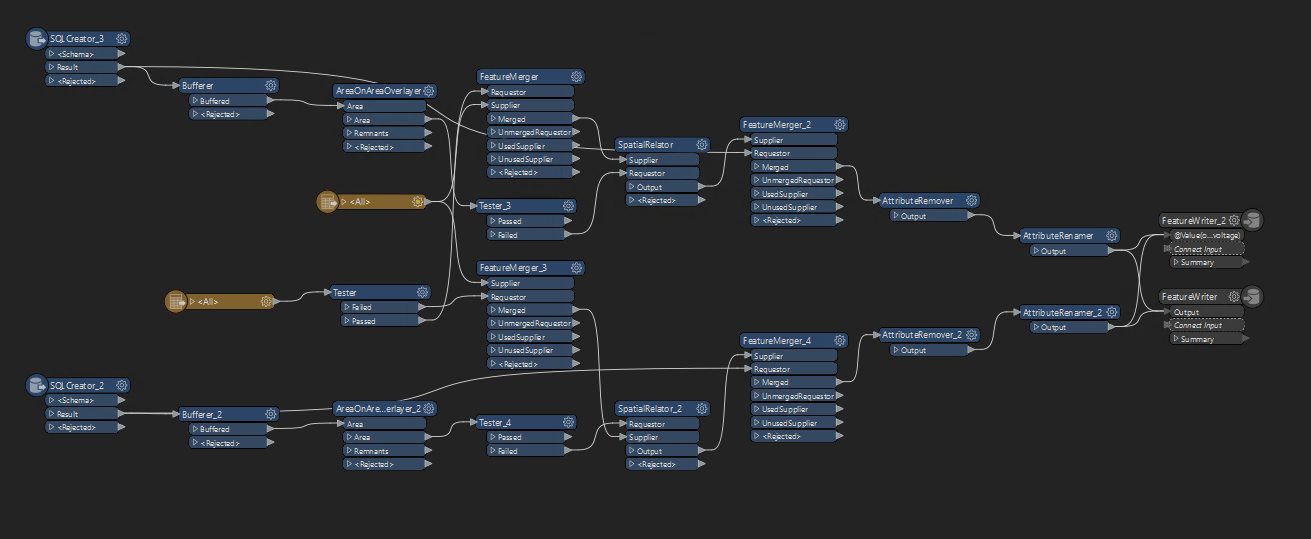
I tried using the instructions in below link, but it is not exactly the same as the attributes are in the data already and not being created for the purpose of the multi folder.
Creating KML Folders Through KML IDs – FME Support Center (safe.com)
Any ideas how this can be done?
thank you,
fb