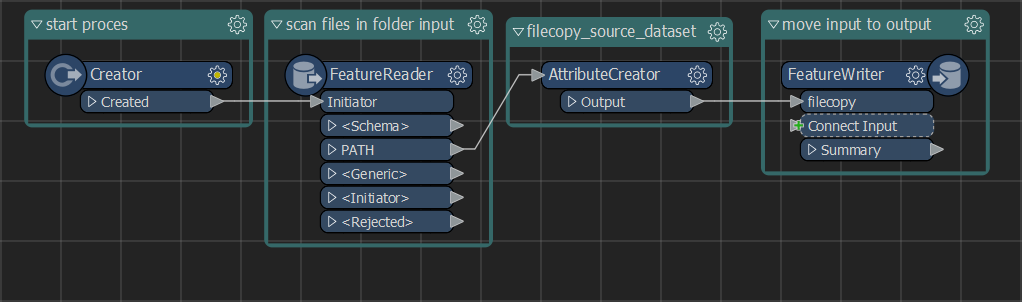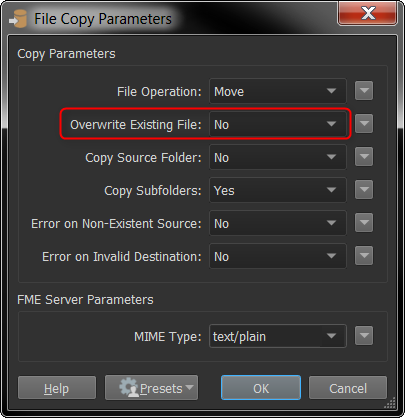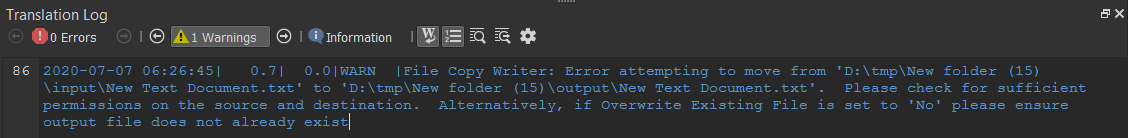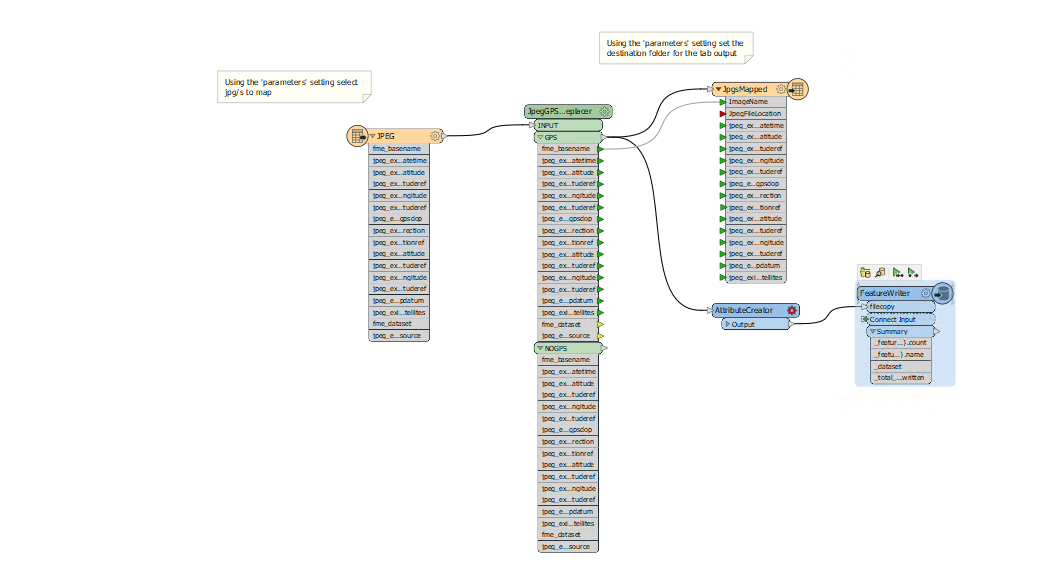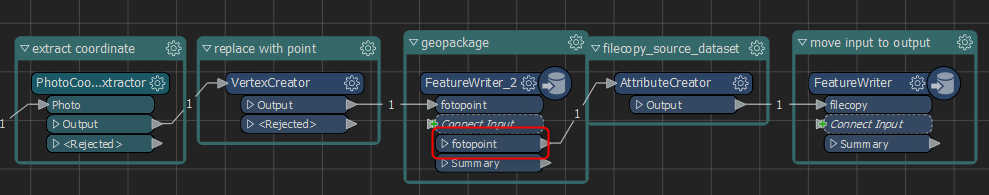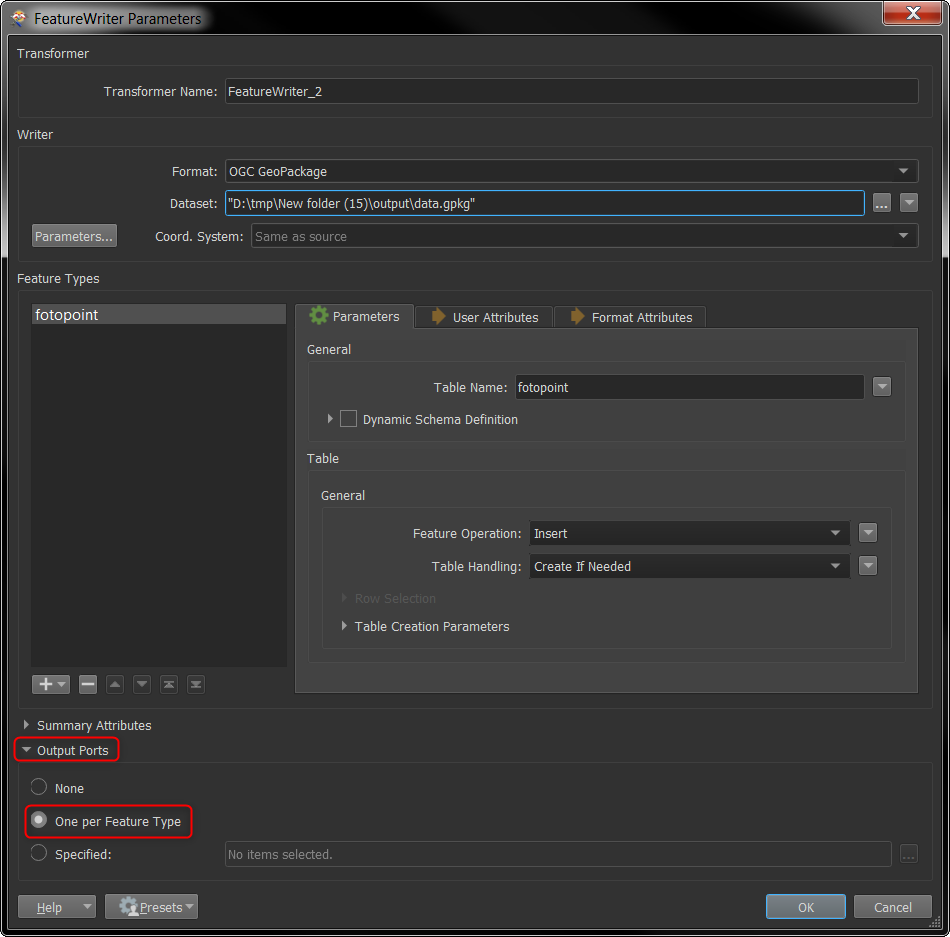I must admit the FileCopyWriter feels less intuitive then most other writers, but you just need to check the documentation.
If you only want to move a file from one directory to another, you need to feed the writer an attribute "filecopy_source_dataset" with the original filepath. Define the destination folder in the "dataset" field in the writer and off you go. See the format attributes.
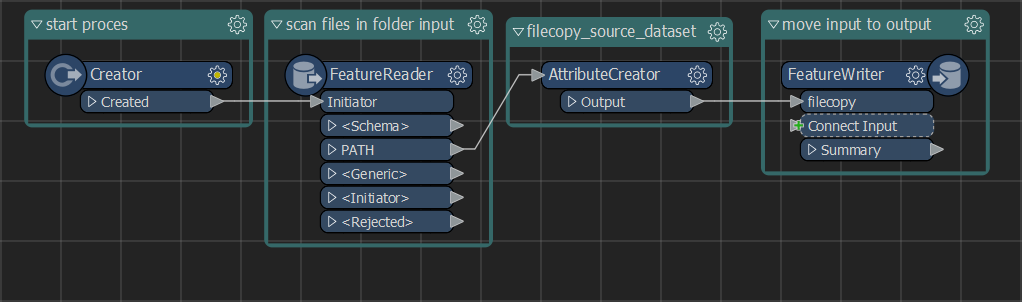
filecopywritersample.fmwt
If you use "filecopy_dest_dataset" it will overrule the "dataset" field in the writer.
If you want to rename the file, you can do this using the attribute "filecopy_dest_ filename".
Attached 2019.1 workspace template, demoing moving files from folder input to folder output.