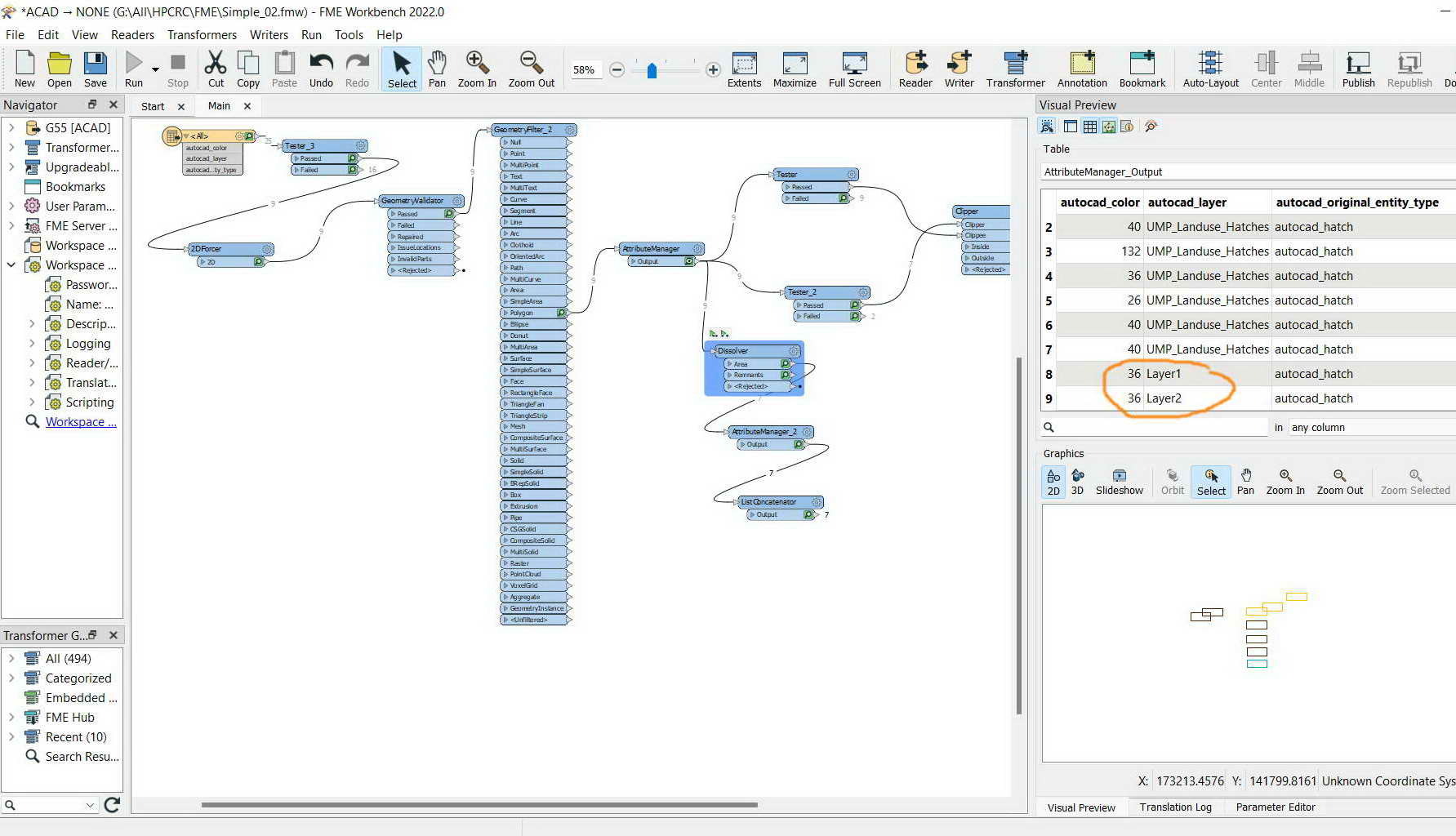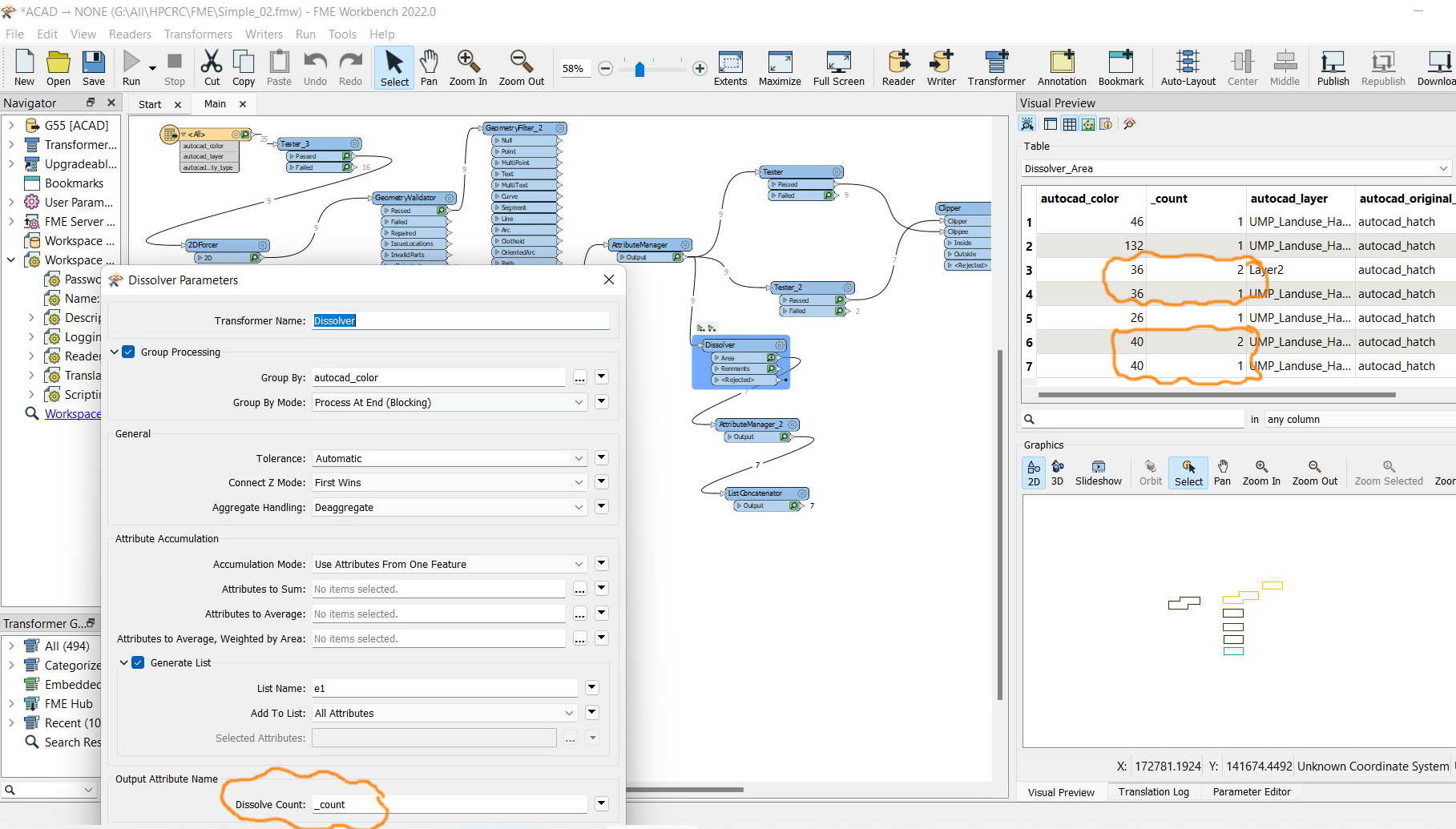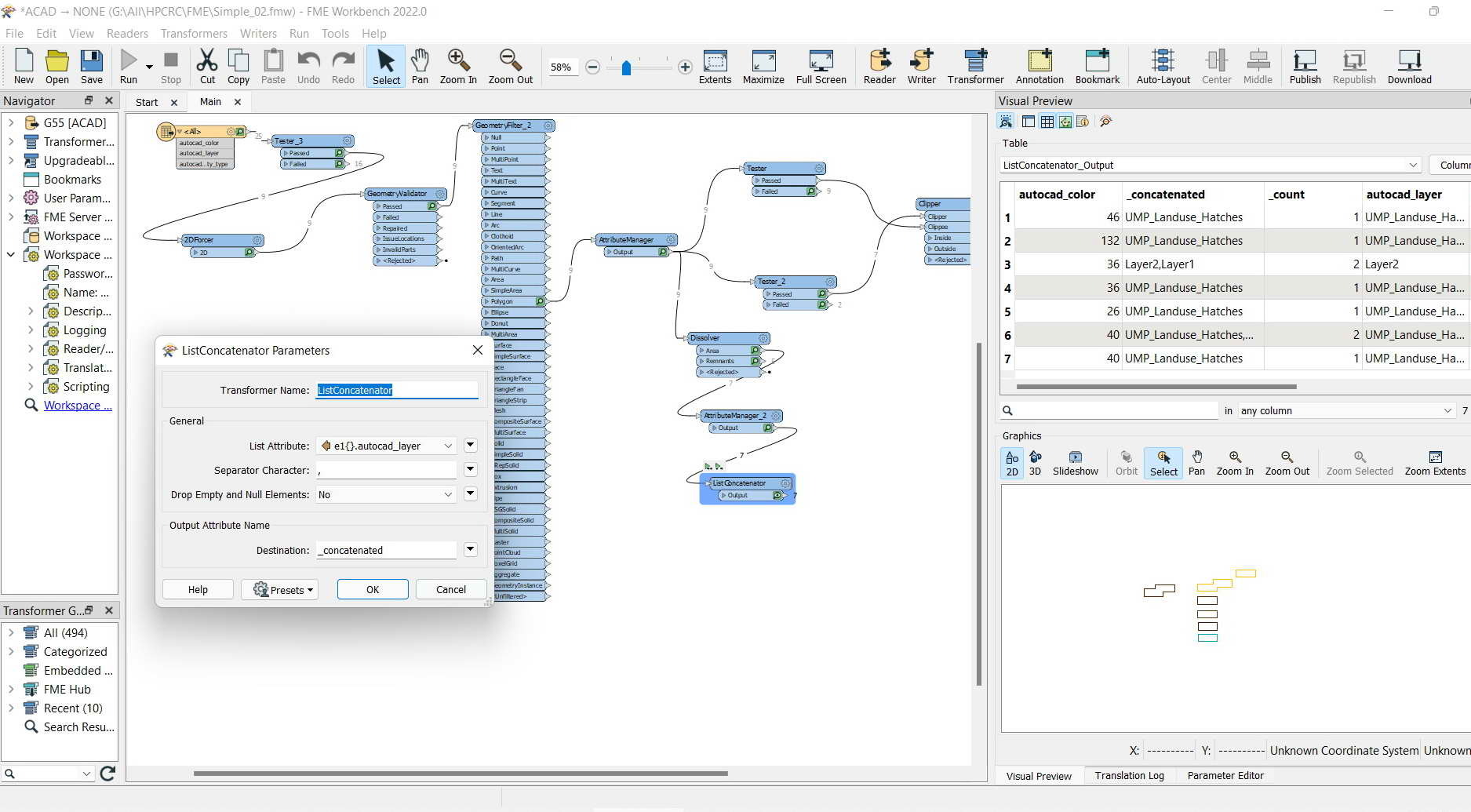FME Desktop 2022: How to dissolve based on a particular field and then to get the COUNT of the dissolved features as well as the FIRST value of other field?
For example, in the screenshot below, I wanted to dissolve based on the “autocad_color” field and then to COUNT the features that have been dissolved while taking the FIRST value of the “landuse_arabic” field.
This can be done easily in Pro with one command (dissolve)
The data is attached
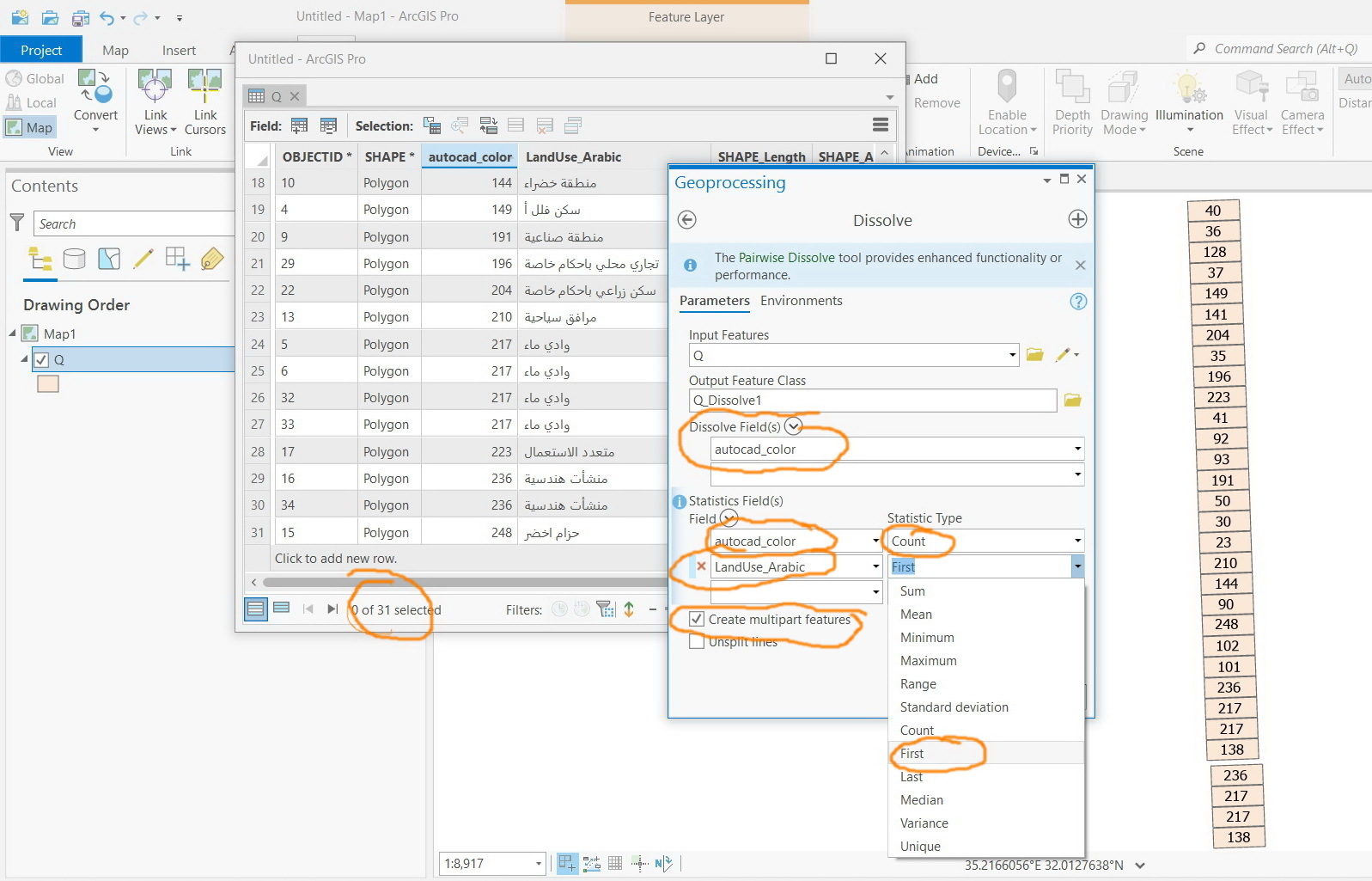
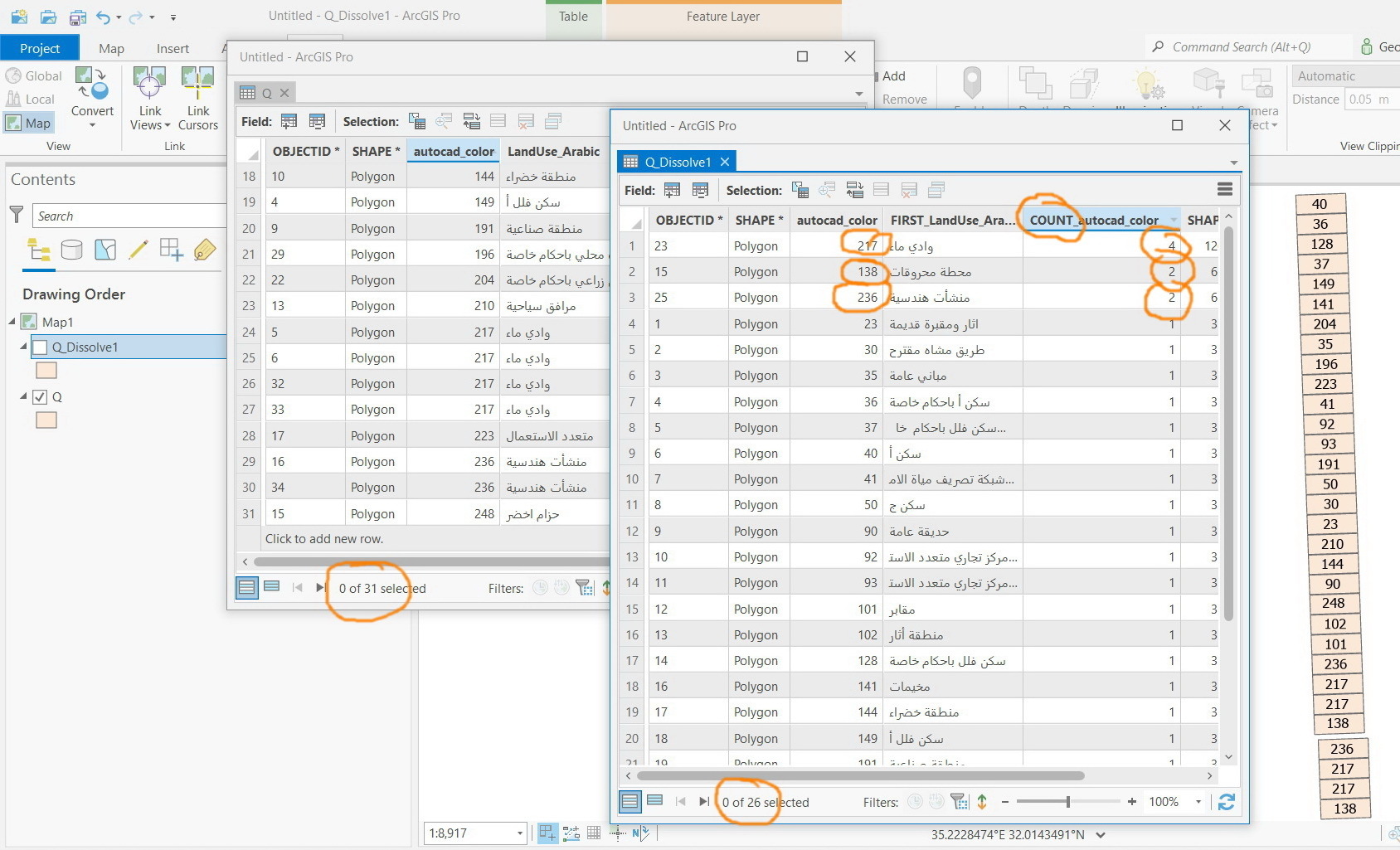
The data is attached