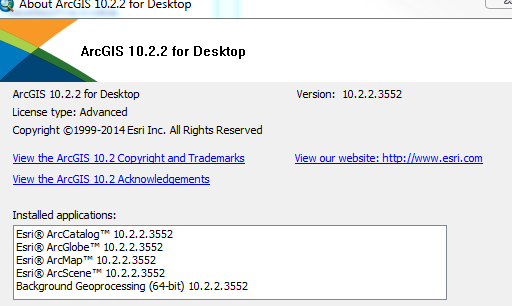I am using an eval version of FME Workbench 2016. Threw the following error message when I have more than 2 Esri Geodatabase (File Geodb API) readers in my workspace. Anybody had the same issue?
FME API version of module 'FILEGDB' matches current internal version (3.8 20160224)
Error running translation.