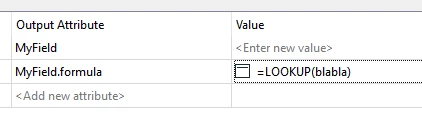Hello, its me again.
So I’m playing with changing excel documents in Form 2024.1 and its going superb, except from the fact that when Form writes out my changed excel it adds an @ in front of some of the formulas. So for example the formula that gets read in as:
=XLOOKUP(blabla)
Gets written out as:
=@XLOOKUP(blabla)
Which then makes the whole outcome excel document breaks.
I have ran this with caching and see that at last cache before writing then the formulas are intact, so this must happen in the writer or that the excel gets written out in some manner that my excel setup *misunderstands* it?
As always, all comments are welcomed (as long as you not a person just looking to score some points by copy/pasting what AI said the problem was).
-Hlynur