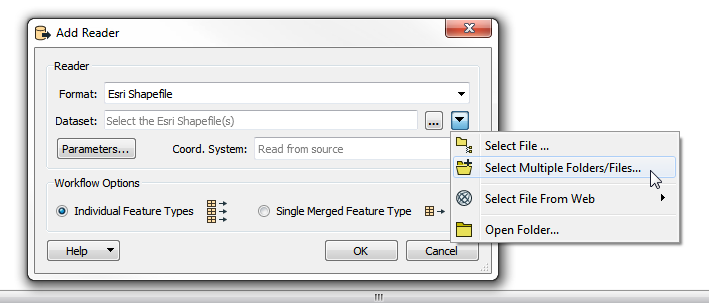Hi there,
I am fairly new to FME so please go easy!
I'm looking to do the following task, broken down into the following steps:
- Search through a folder to locate shapefiles (all line primitives)
- Set some criteria to filter which shapefiles I want to keep
- Merge & Dissolve the shapefiles
- Write the output to a geodatabase
For Step 1 I believe I need to use the 'Directory and File Pathnames' reader, with a *.shp path filter.
For Step 4 I understand I need an Esri Geodatabase writer.
For the rest, I am a bit lost...
How do I then inspect what FME has found in Step 1?
What are some useful transformers I could use at each step?