Hi,
I’m using the Feature Reader to read Sentinel images.
I would like to filter only the files (in a folder) that contain "B08" as part of the filename. There can be many files with "B08" in some part of the name.
How can I do that?
Thank´s
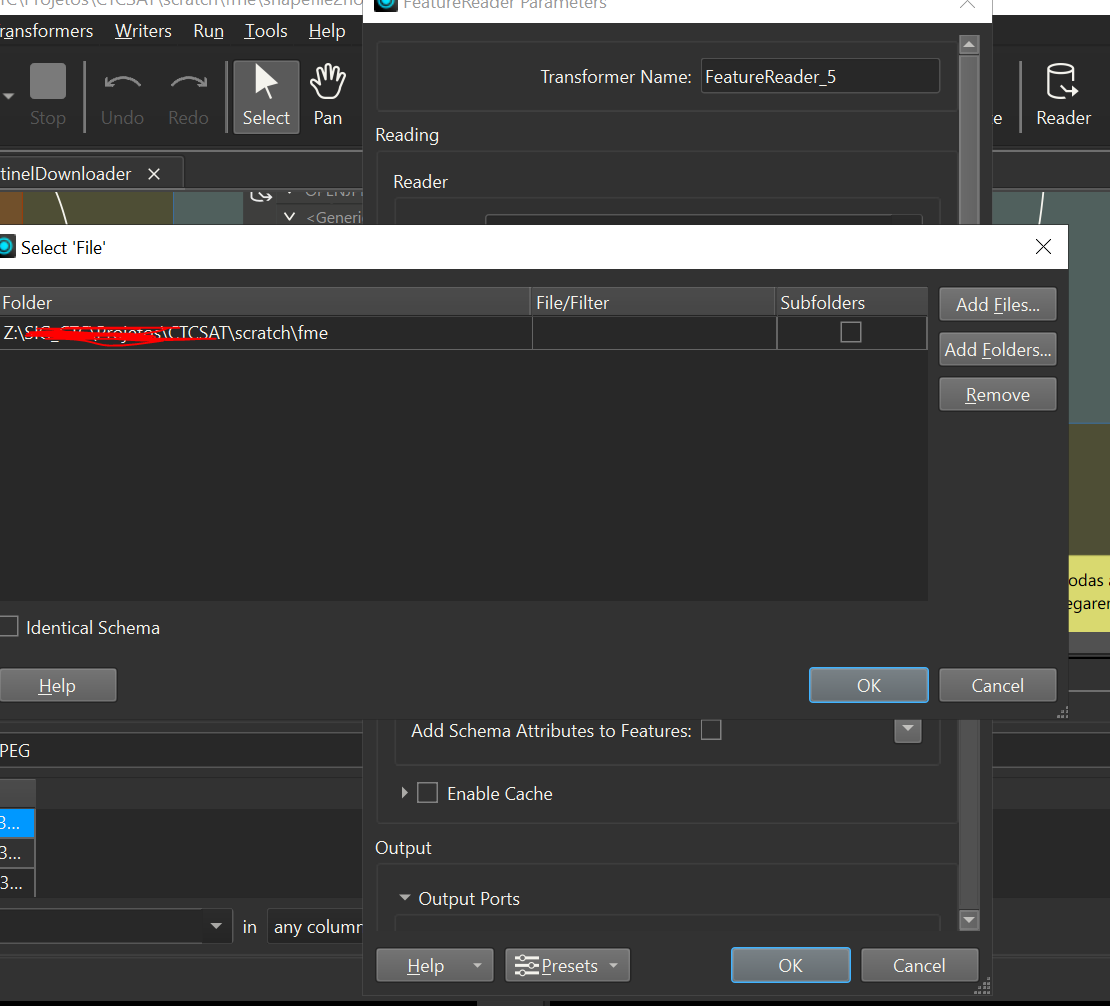
Hi,
I’m using the Feature Reader to read Sentinel images.
I would like to filter only the files (in a folder) that contain "B08" as part of the filename. There can be many files with "B08" in some part of the name.
How can I do that?
Thank´s
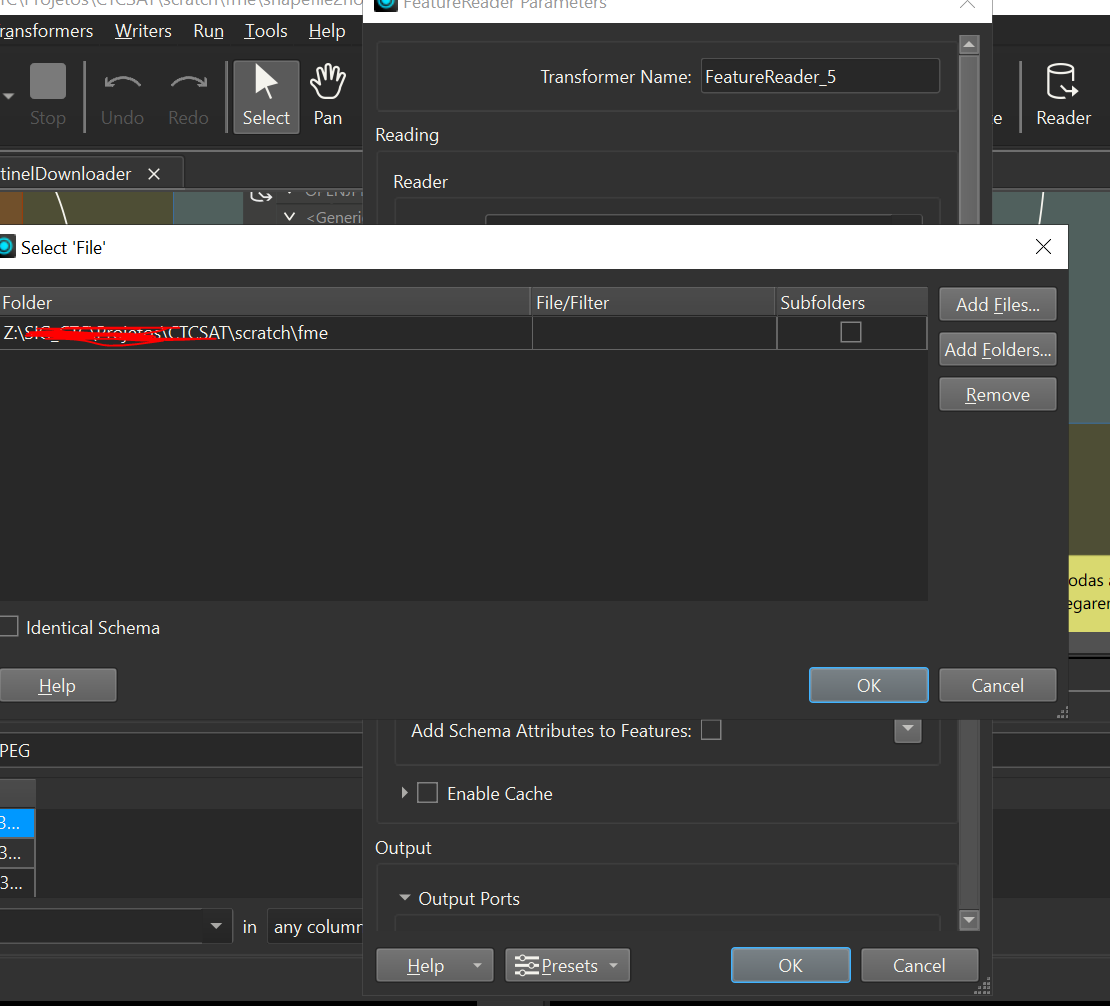
Best answer by hkingsbury
You can use the ‘*’ as a wildcard. So the filename can be ‘*B08*.tiff’ - This will find any file that start with anything (*) then cointain ‘B08’, then followed by anything, and end in ‘.tiff’.
There is some documentation on the wildcards here: https://docs.safe.com/fme/html/FME-Form-Documentation/FME-ReadersWriters/path/PATH_reader.htm#CommonPathFilterIssues