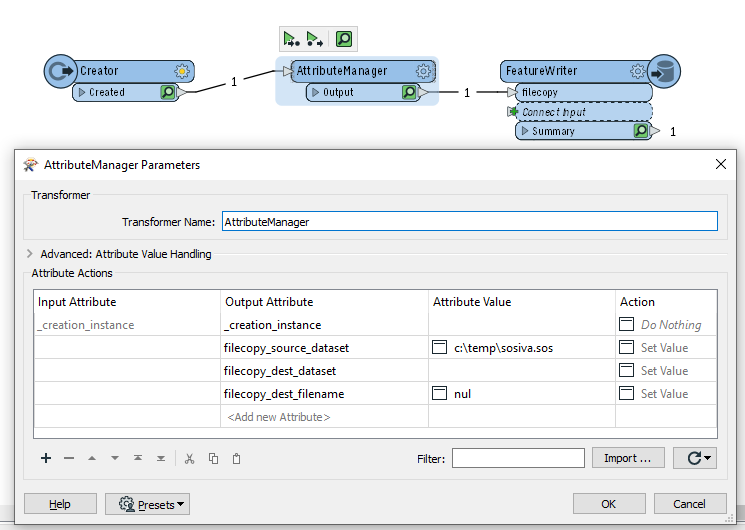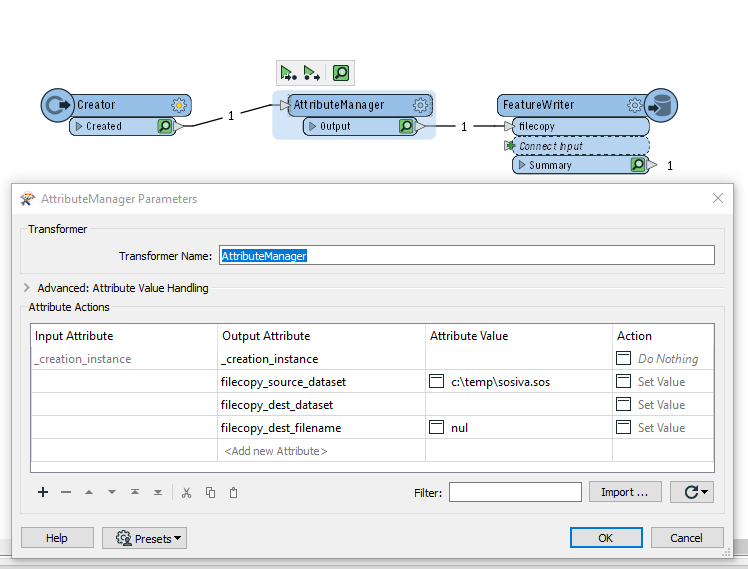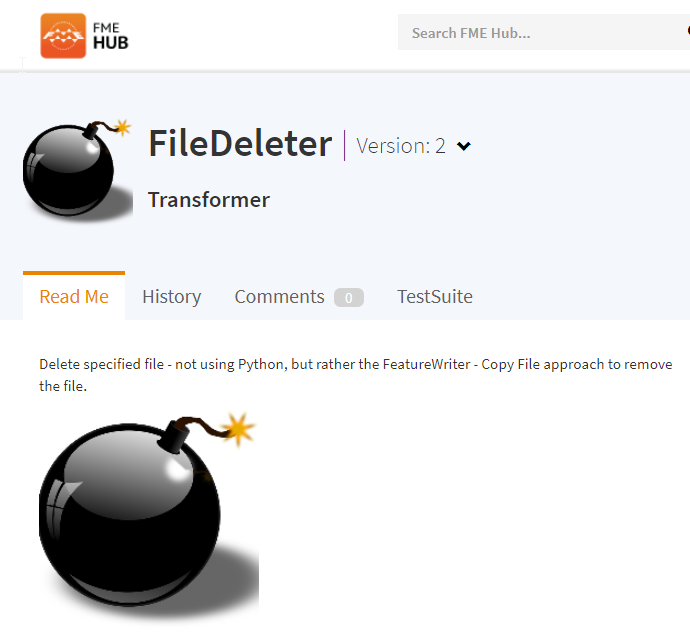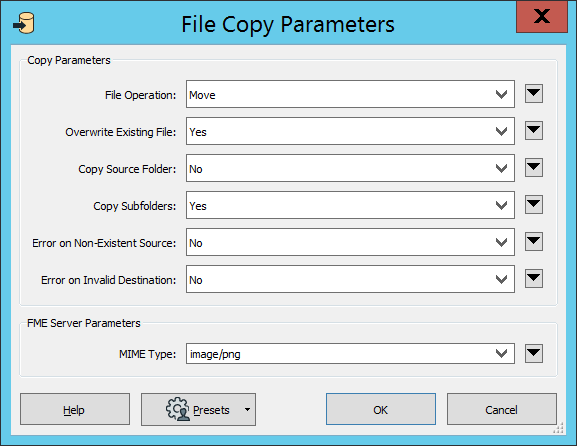Is it possible to DELETE files using the WRITER "File Copy" ?
UPDATE:
I have created a custom transformer that uses the solution (FeatureWriter in MOVE to null) and uploaded to https://hub.safe.com/publishers/sigtill/transformers/filedeleter
Feel free to send any feedback related to this.