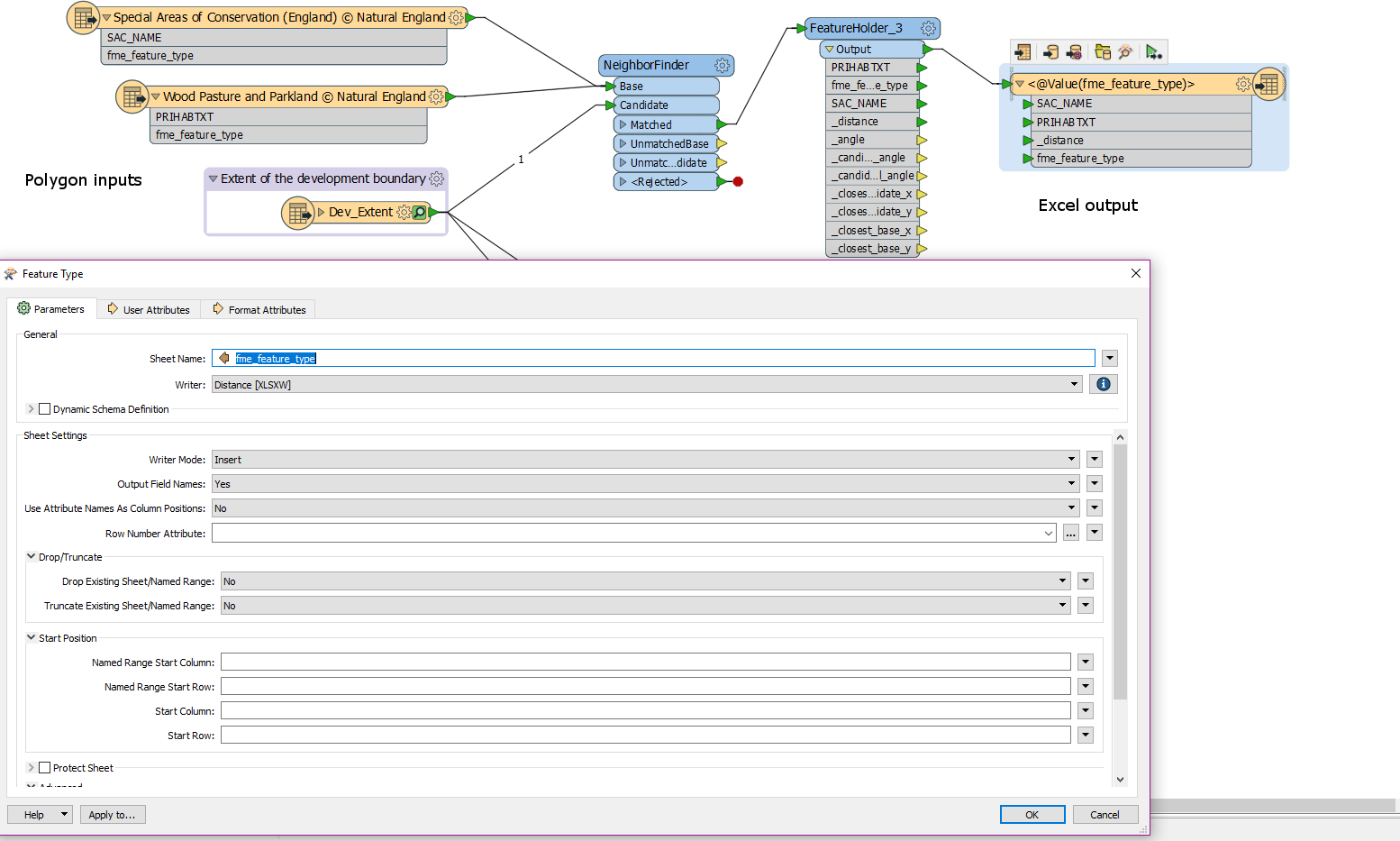I have a problem with writing the multiple sheet output to excel but keeping only the attributes that are relevant to each sheet. For example (as you will see on the image) SAC_NAME should only be in the sheet named Special Areas of Conservation and should not be present in the sheet Wood Pasture and Parkland... and vice versa the PRIHABTXT attribute should not appear in the sheet Special Areas of Conservation... What I get now are columns of empty attributes.
I tried to use PythonCaller to remove the empty attributes but it did not work, since the writing actually happens in the writer and PythingCaller is before the fan-out happens (I imagine that before fanout all is in one sheet and none of the columns is entirely empty).