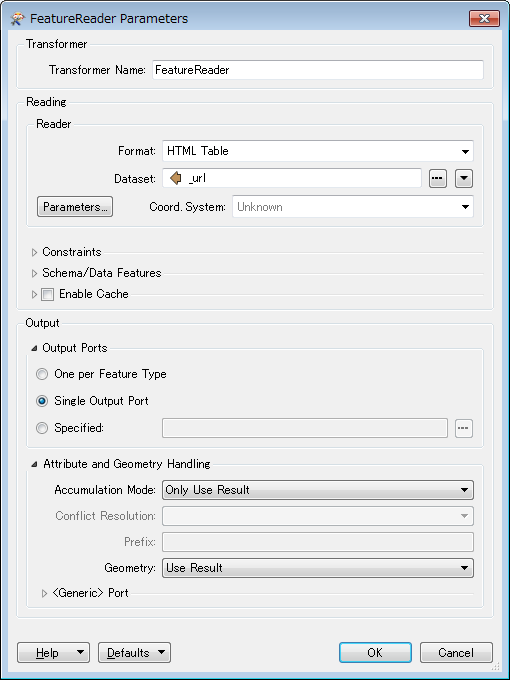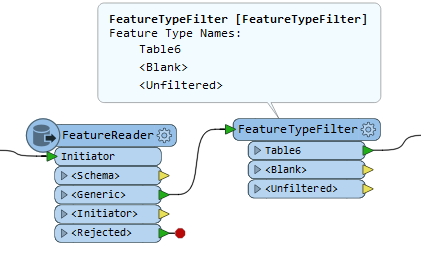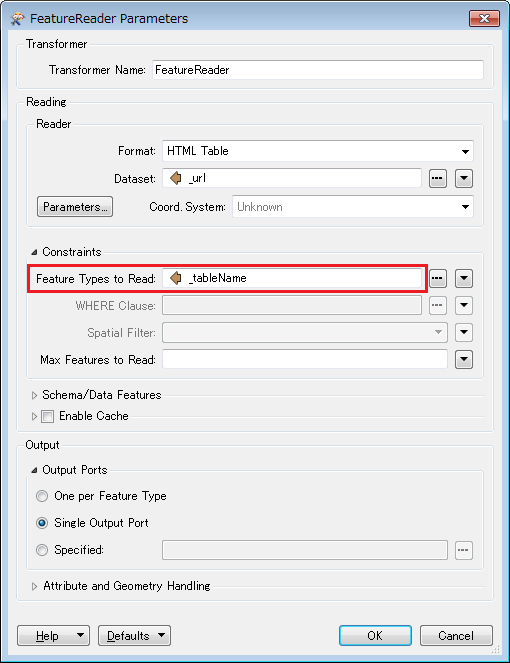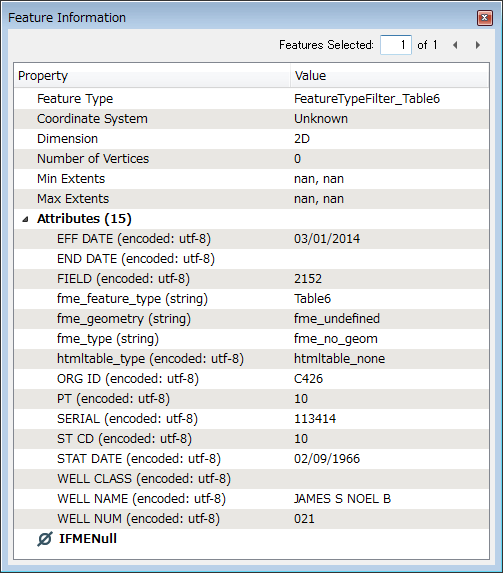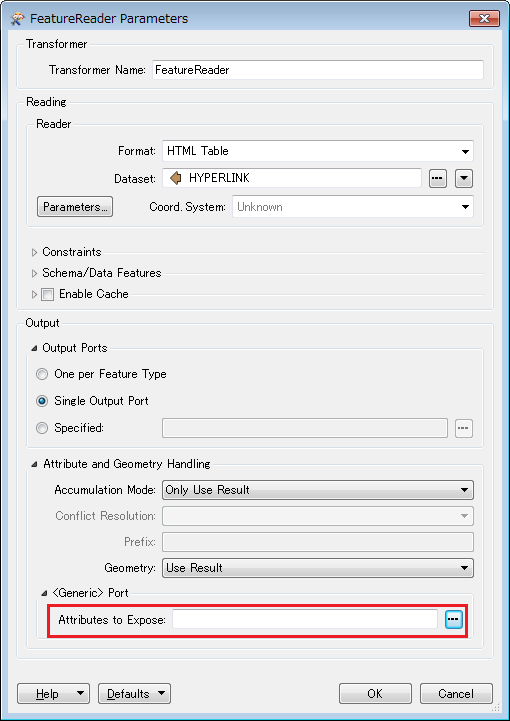Hello FME users,
I'm a beginner in HTML code and need some help extracting tables from websites. I've been using the HTMLTable Reader and it has been great if I need to work with just one hyperlink. I'm currently trying to use the HTTPCaller to extract tables from 300+ attributes that have hyperlinks attached.
I'm trying to only extract the 'WELL HISTORY' tables for each attribute.
An example hyperlink is below:
http://sonlite.dnr.state.la.us/sundown/cart_prod/cart_con_wellinfo2?p_WSN=199138
Copy of HTML code is attached
Any and all help is greatly appreciated.
Thanks