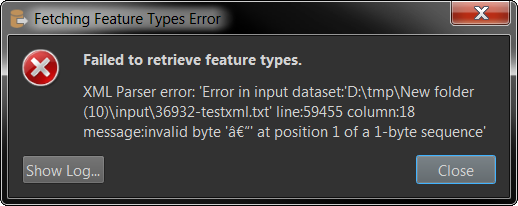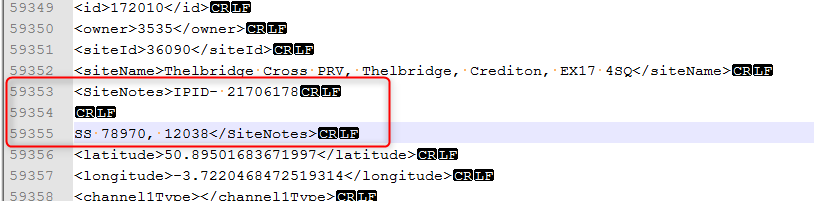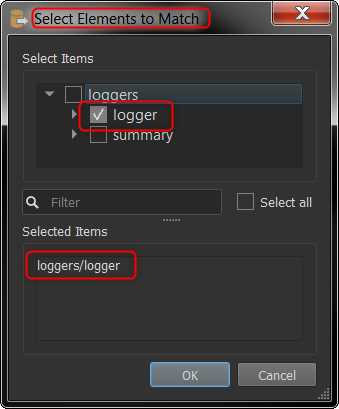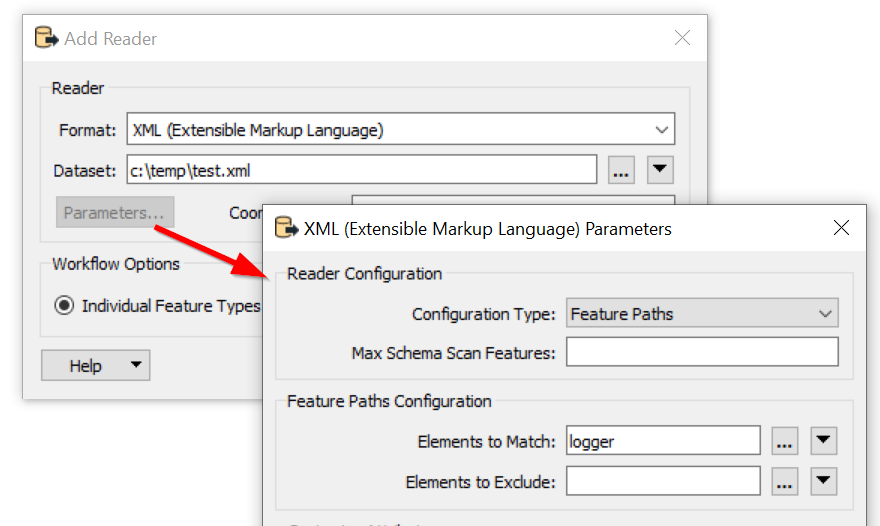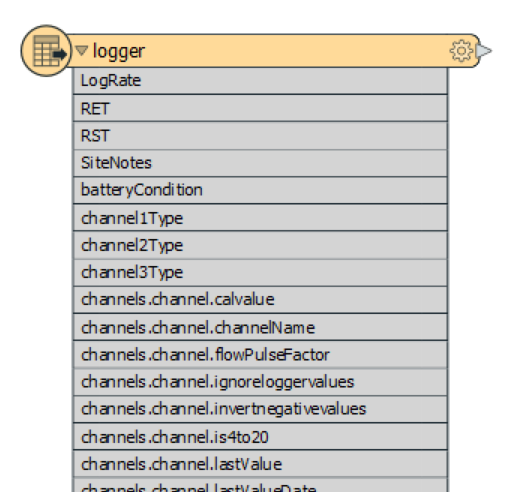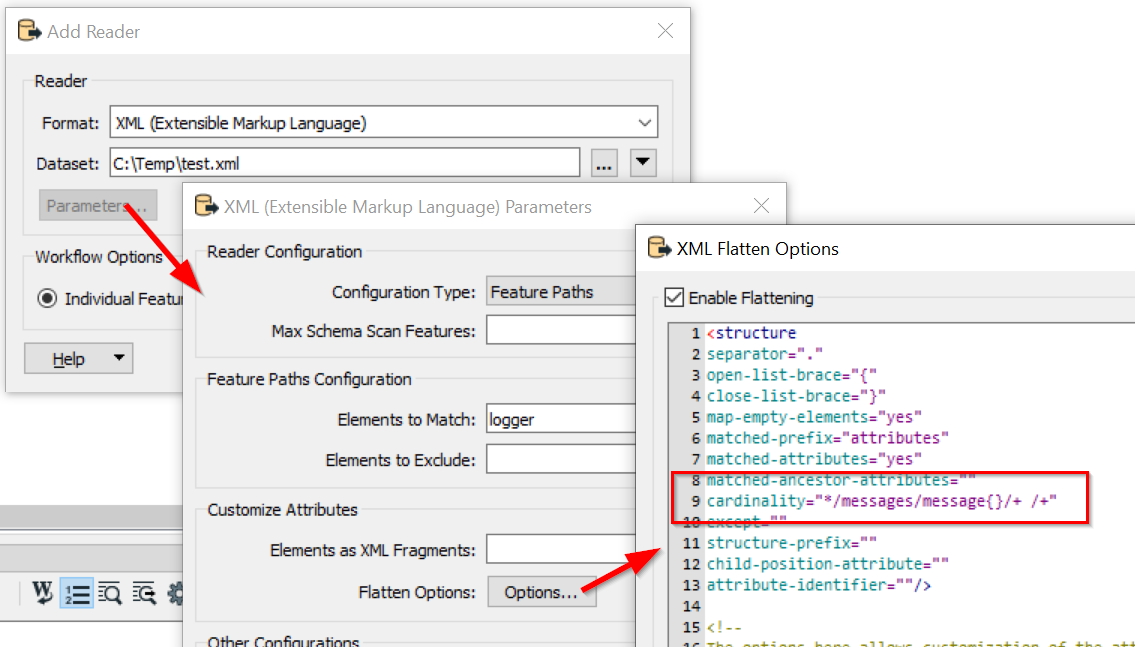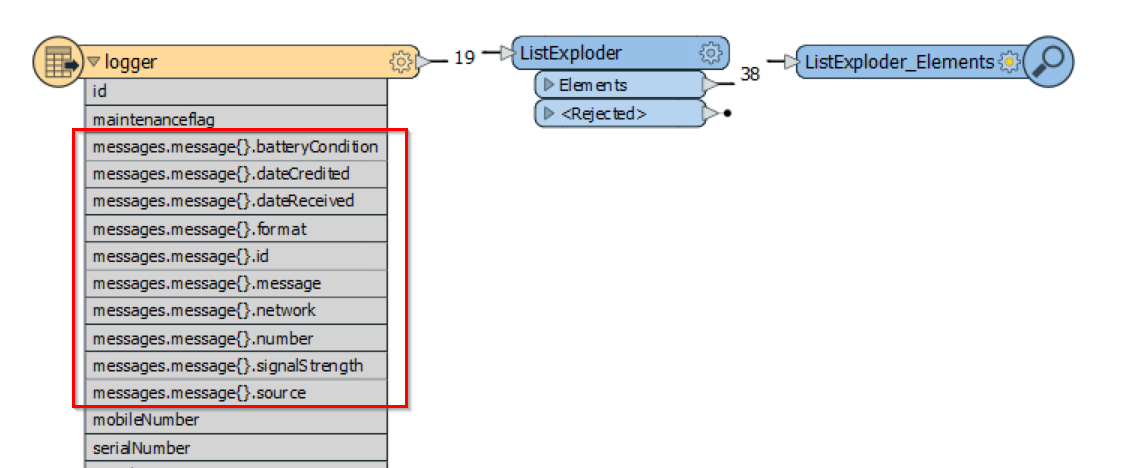When I try to read it using a FeatureReader I get:
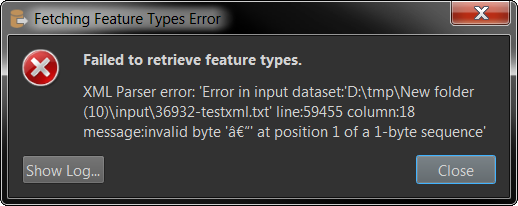
When I check the file in Notepad++ to line 59455 I see some newlines, probably from the source data field SiteNotes.
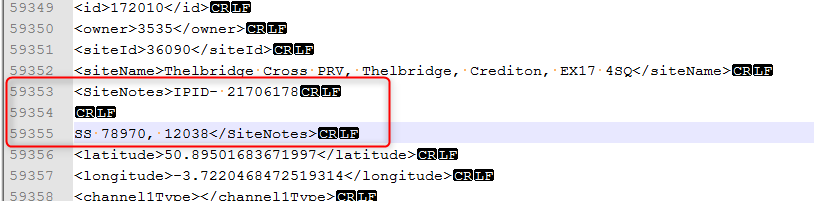
This corrupts the XML structure which is causing your issue.
You also can only use FME to do check the XML structure:
- Read the xml as text file, change parameter to read whole file at once (entire text in one feature). Make sure you read the correct encoding. (UTF-8).
- Connect a XMLValidator. The validator will stop at the first error.
Tip: Create a two samples of the file for faster iteration while working. One corrupt file, one good file. When it works, just change to the original big file.
Use the good file to generate the paths from the structure you need with a FeatureReader.
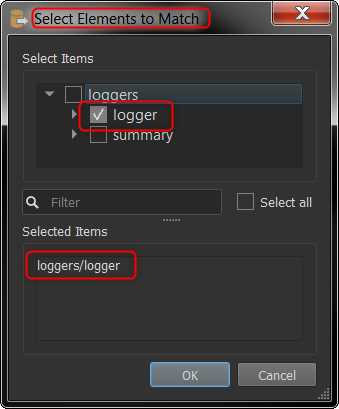
So you need to replace or remove the incorrect newlines in SiteNotes. One way to do this:
- Remove all correct newlines. (not the incorrect ones) StringReplacer, Replace Regular Expression, replace >
by >.
- Replace all remaining newlines with another, not used, character, for example a pipe. This way you are able to restore the newlines from SiteNotes in a later phase of the proces. StringReplacer, Replace Regular Expression, replace
by |.
- Connect a XMLValidator to check if this was the only error.
Now you can write the XML file or just process the corrected file.
- XMLFragmenter. (Create a feature for each logger.) Match loggers/logger
- XMLFlattener. (This can also be done in the XMLFragmenter, but for learning this might be easier to do step by step.) Match logger.
Edit: added workspace template
parsexml.fmwt