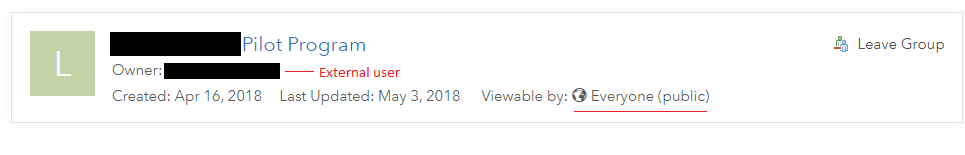In 2016.1 I use a "Esri ArcGIS Online (AGOL) Feature Service" Reader and login successfully, however when I browse the Feature Services, it does not show the externally-shared services/layers that I need.
I can confirm the data is visible in AGOL and accessible via REST using Postman.
Is there a possible syntax for the "Feature Service" box I could use? I tried [Feature Layer Name] and [Group Name]\\[Feature Layer Name] without success. Otherwise I guess I'll have cut-over to raw REST/JSON.