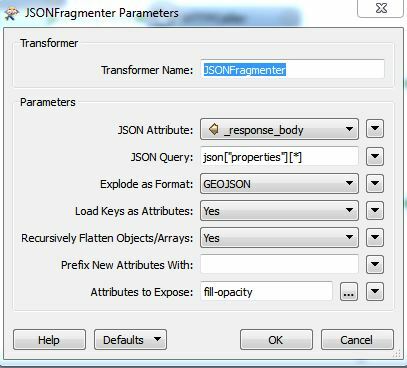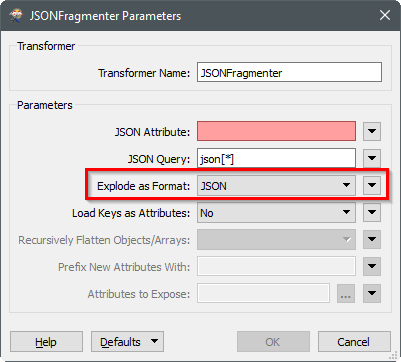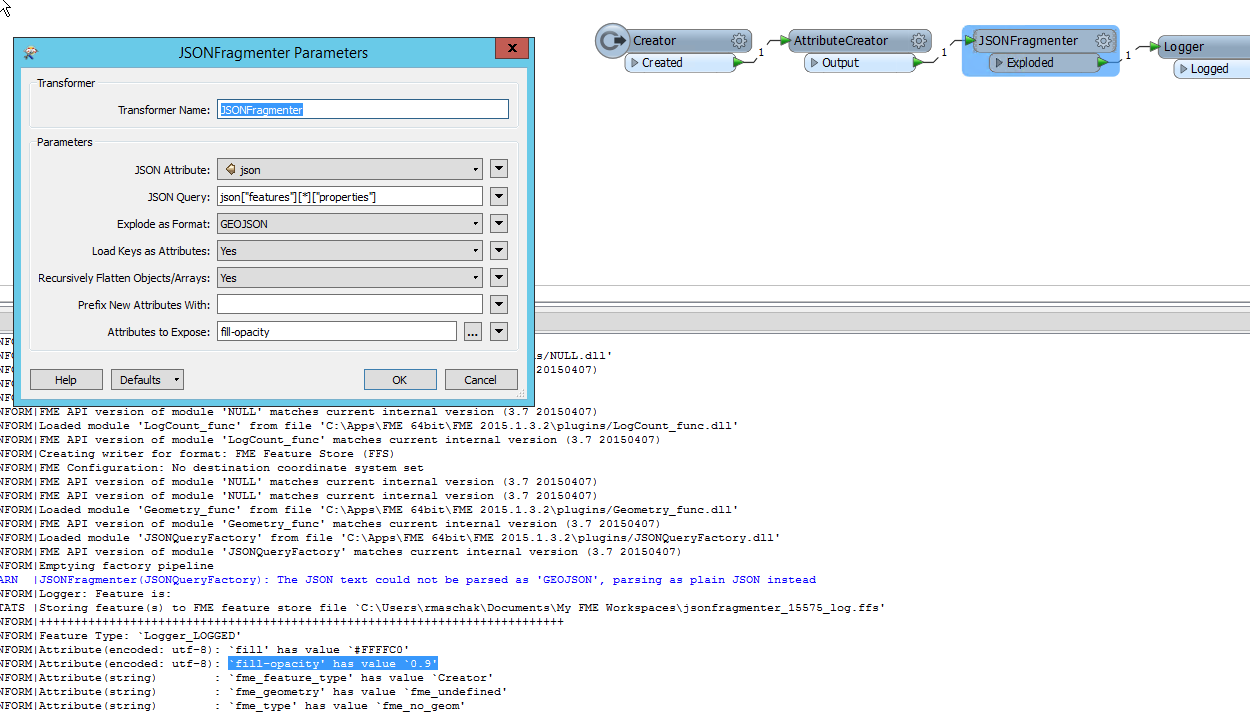I'm trying to expose attribute only 'fill-opacity' from the below json.
{"type":"FeatureCollection","features":[{"geometry":{"type":"Polygon","coordinates":[[[-81.0007,29.2057],[-81.0055,29.2029],[-81.0105,29.205],[-81.0107,29.2097],[-81.0059,29.2125],[-81.0009,29.2104],[-81.0007,29.2057]]]},"type":"Feature","properties":{"stroke-opacity":0.9,"fill-opacity":0.9,"hail_size_in_int":0.5,"hail_size_in":"0.5-0.9 inches","stroke-width":0,"fill":"#FFFFC0"}}]}
It returns blank values. Can someone please help me ?