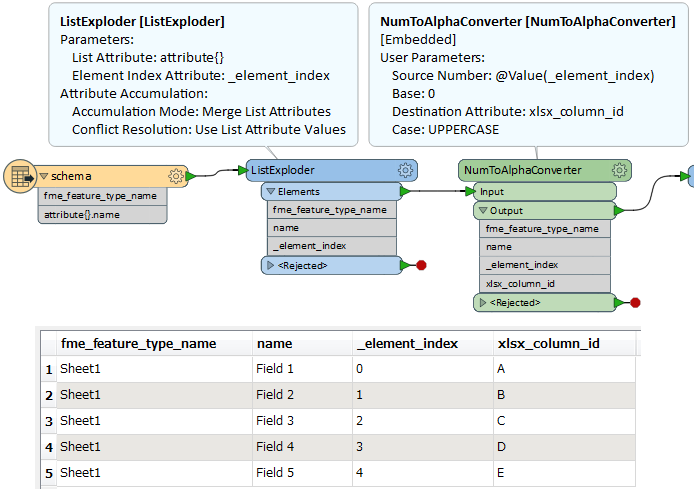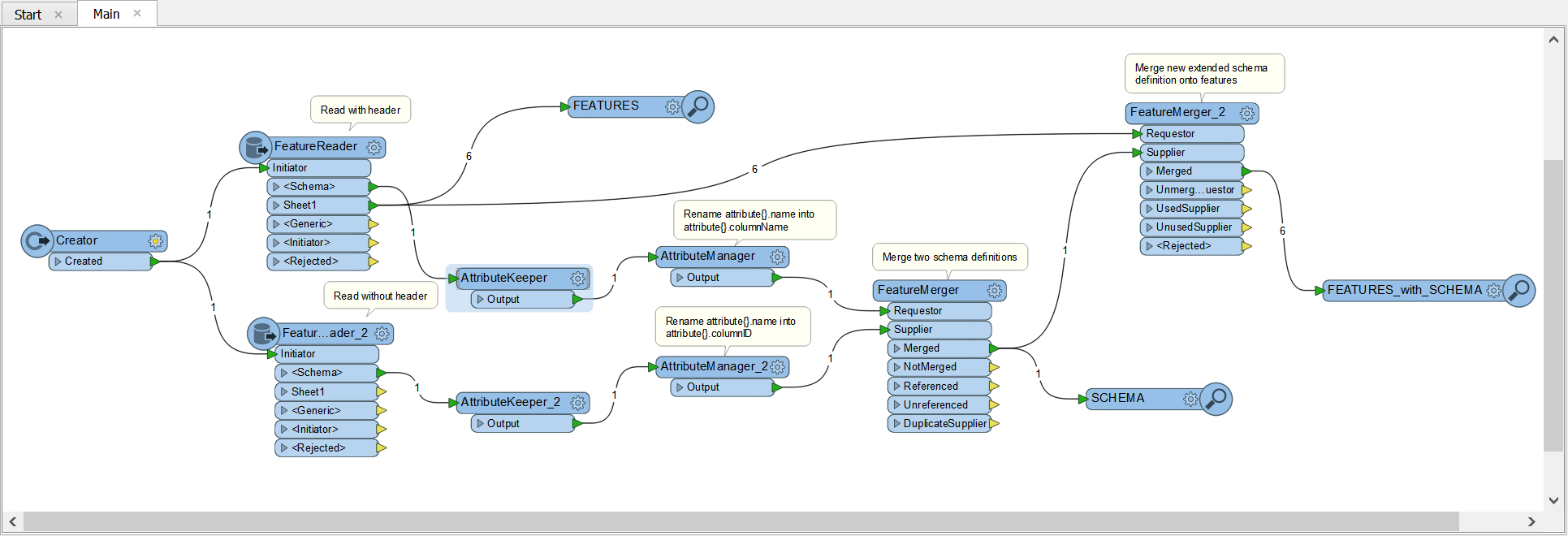Hello,
I have some cell references in one spreadsheet, eg 'F4', what I need to do it extract the value of that cell from another spreadsheet.
I know that you can expose the xlsx row id, but I cant see a way of getting the column id/number. Any suggestions would be welcome.
If not is can I create one by using a schema reader?
Thanks,
Owen