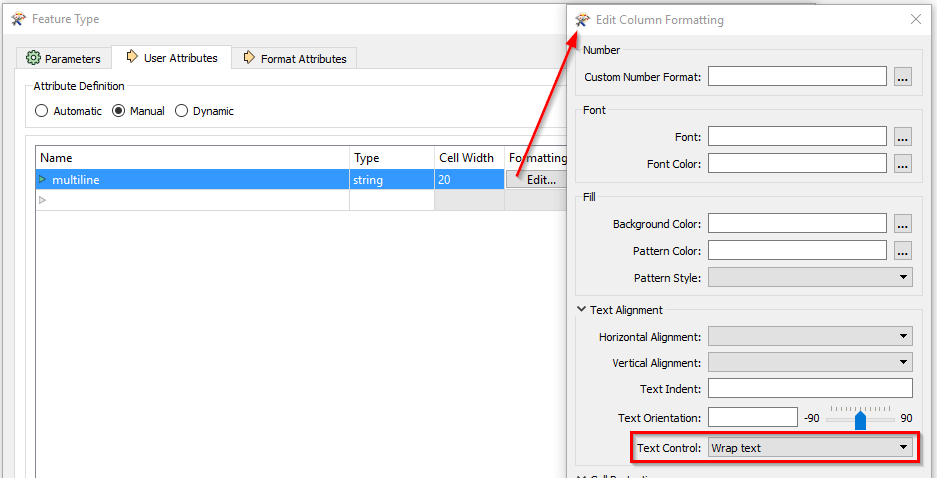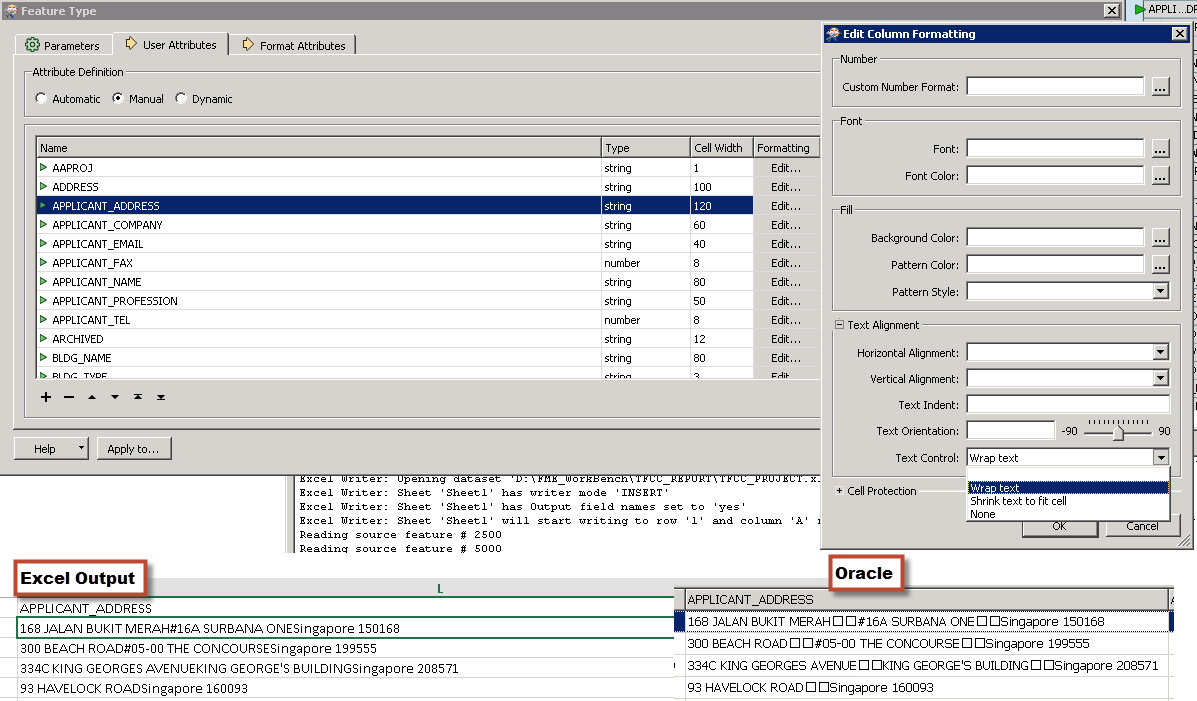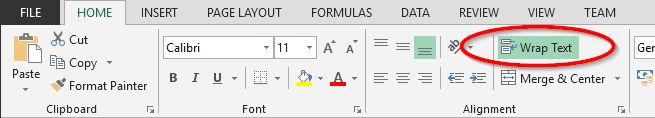I have oracle table that needs to be exported to excel
the table has 1 column that has multiple line
Excel Writer is good enough to make it into 1 line automatically.
But the 2 words that separated by New Line or Carriage Return became 1 word instead split it with single space.
For Example an address Column:
"Hello
World"
Excel Write put it in 1 cell "HelloWorld"
no space between
"Hello" and World"
How to tell Excel Writer not to do that ?
Expected Result "Hello World" with space in the middle