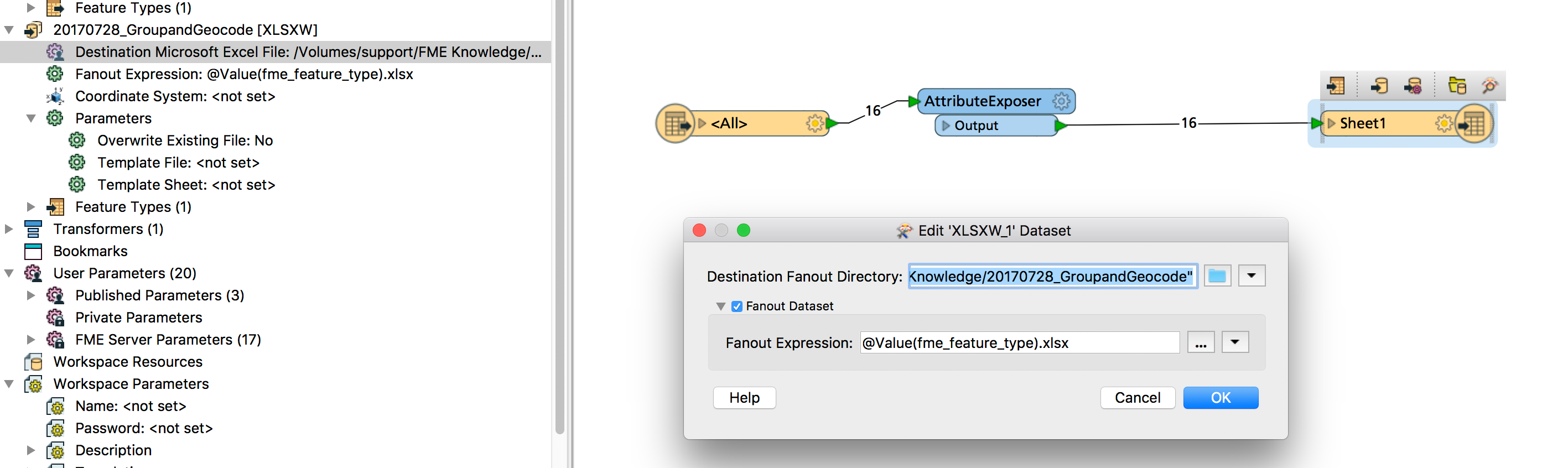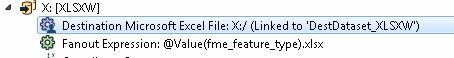Good afternoon
Once again i find myself trying to do something relatively simple in FME and failing miserably. Frustrating doesn't come into it.
I have an excel spreadsheet with multiple worksheets, each one populated with planning data.
I would like to end up with one spreadsheet for each of the individual worksheets, so i can then use them for some other work with some spatial tables.
When i add the excel writer, i'm given the option of all the worksheets, which i select, then attach them to the corresponding reader. But the resulting output spreadsheet contains all the worksheets in one worksheet.
Have tried the fanout option to no avail.
Have tried adding the source spreadsheet as a a workspace resource, with all the worksheets selected, again, to no avail
I'm sure this is a simple thing to do in FME, but it's currently beyond me. Any advice would be gratefully appreciated
regards
Simon Hume