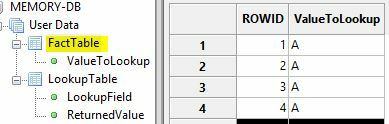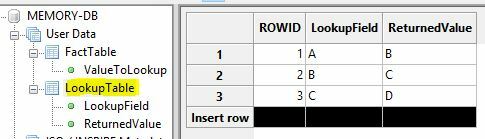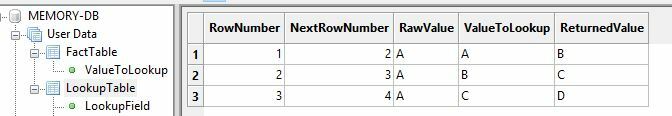Hi all,
As part of a development of some routines, I have created a many tab excel file where i inserted Formulae using the AttributeManager and the Cell.Formula naming convention. Due to the nature of the VLOOKUPS i used (dynamically i suppose), i could not do this calculation in FME's Arithmetic Editor.
Opening the excel sheet shows the values i do want, given by the formula in the cells. However, when i now come to read this sheet in my next routine, the values are all shown as <missing>. Has anyone encountered this before or have any ideas?
Thanks all, kind regards,
Jack