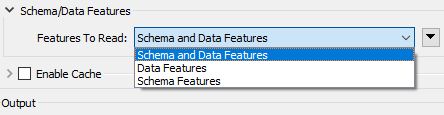I need to read an Excel spreadsheet. I use user defined parameters to set a filename and a sheet name.
This is a simplified workflow:
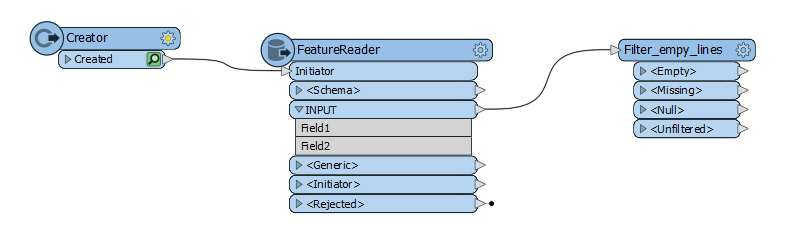
This is a parameter I use:
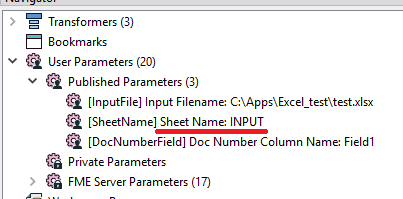
and this is schema settings for FeatureReader
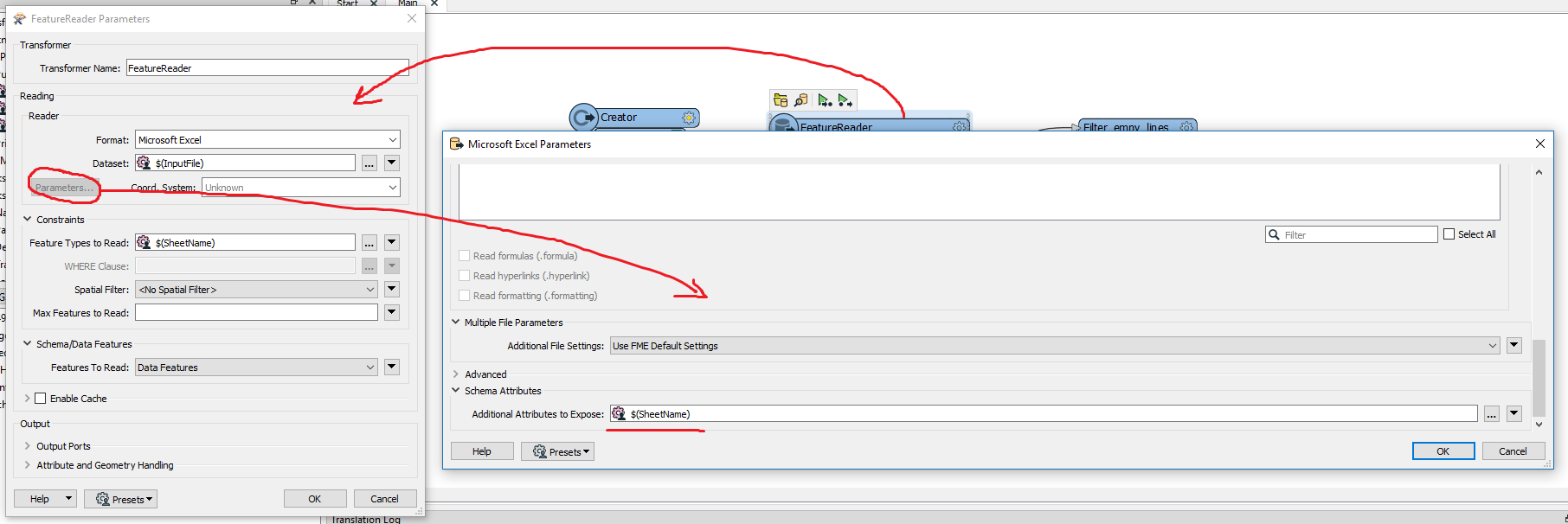
It gives me the following error:
Here is my test example