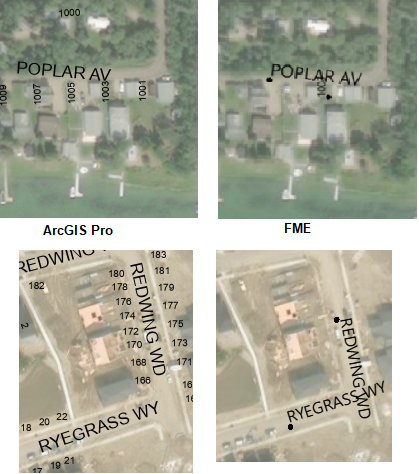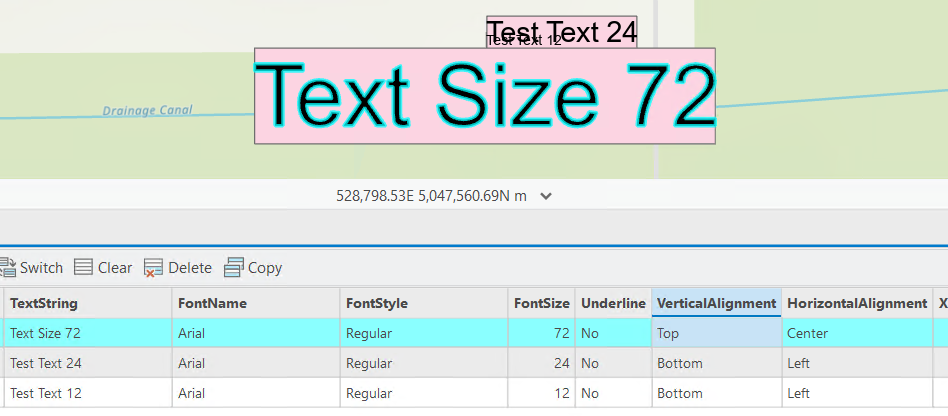Ultimate Goal: to use FME to test if there are ESRI annotations that fall on top of each other.
Issue being experienced: When the ESRI annotation is displayed in FME Inspector, the annotation has been shifted. My theory is the “shift” is something to do with the annotation is left justified in ArcGIS Pro and its placement of the annotation is based on a point in the bottom left corner. In FME the annotation point seems to be placed along the bottom centre.
Question: Is there a way to have FME place the ESRI Annotation based on the same placement point?
OR
How can we shift the annotation when being viewed in FME so that it is placed half of the width of the annotations to the left along the annotation axes?
ArcGIS Pro: 3.2.3
ArcGIS SDE: SQL 2022
FME Form: FME(R) 2024.1.3.0 (20240927 - Build 24627 - WIN64)
FME Annotation Reader Format: Esri Geodatabase (ArcSDE Geodb)
See attached imagery for example of annotation shift.