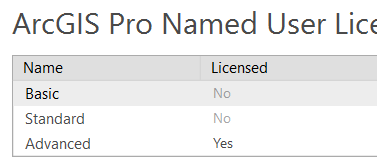I am using ArcGIS Desktop 10.8.1, ArcGIS Pro 2.5 and it is working well in FME 2023+
But in FME2024 version I have problem with reading and writing geodatabase, I get the following error message:
“Unable to perform any licensing related tasks. Please check your Esri ArcGIS Compatibility workspace parameter, found in Navigator -> Workspace Parameters -> Translation. This 64-bit version of FME requires ArcGIS Desktop along with 64-bit Background Geoprocessing; ArcGIS Pro; or ArcGIS Enterprise. Refer to this this article http://fme.ly/qua for more details”
“Failed to obtain any schemas from reader 'GEODATABASE_FILE' from 1 datasets. This may be due to invalid datasets or format accessibility issues due to licensing, dependencies, or module loading. See logfile for more information”
“Workspace generation failed. Parameter file was C:\Users\Acer\AppData\Local\Temp\FME_1709721529788_18364”
I guess the FME2024 version has problems with ESRI licensing or maybe a change in licensing methods.
Anyone have any suggestions on this issue?