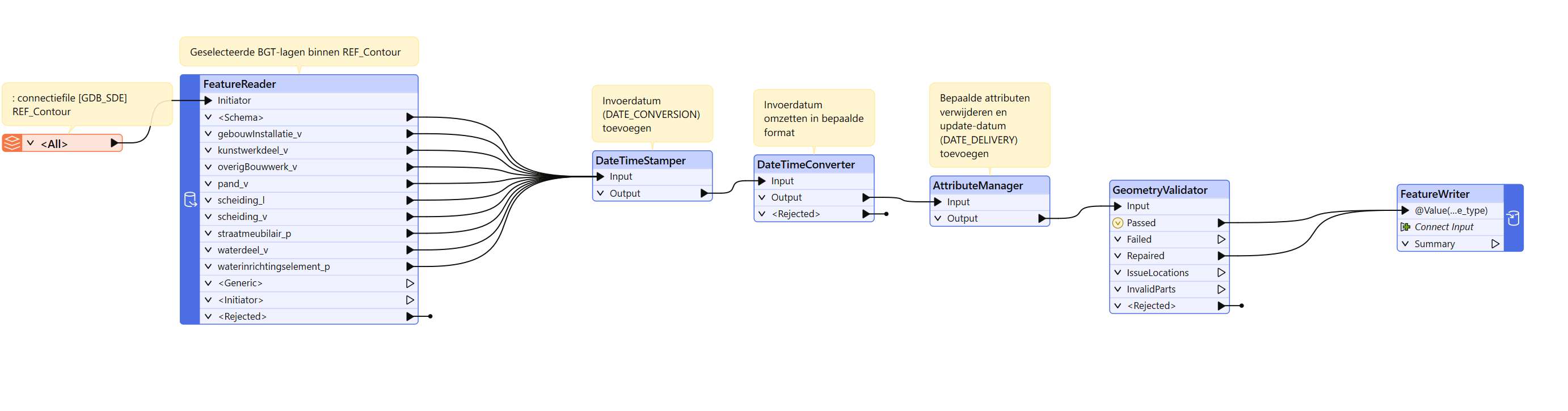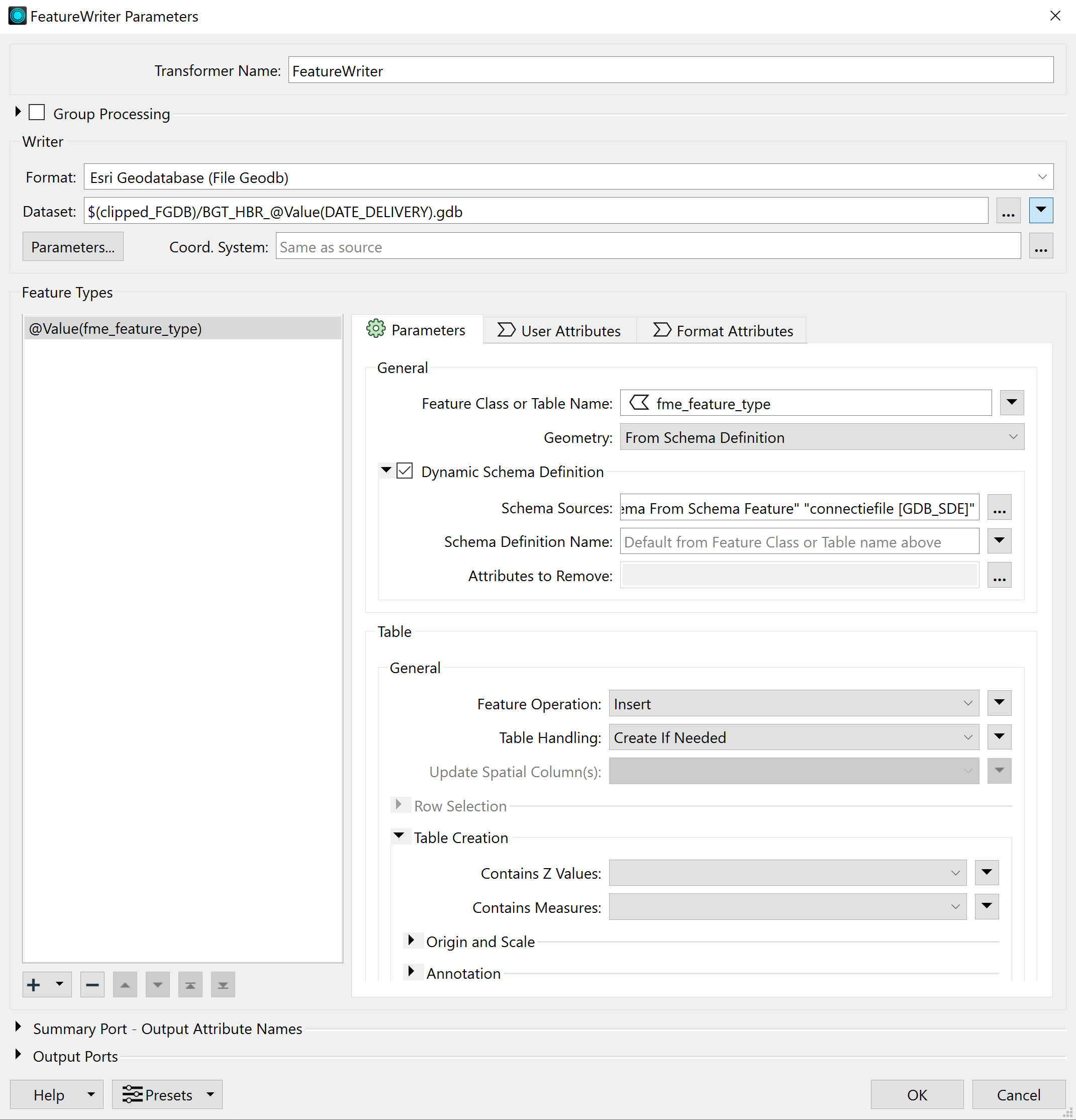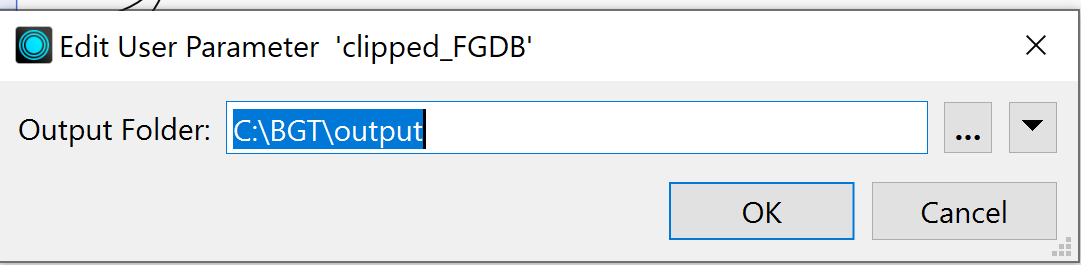In the stand-alone FME Form my FME script works well. However, using the same script in ArcGIS Pro faced error saying
Esri Geodatabase Writer: Feature Type Definition … was requested, but not defined. A possible reason is that you may not have permission to create the Geodatabase. The error number from ArcObjects is: '-2147467259'. The error message from ArcObjects is: {}
FeatureWriter or classical Writer, there is no difference. With other FME scripts (created by others) a fgdb can be created. Why not the mine?