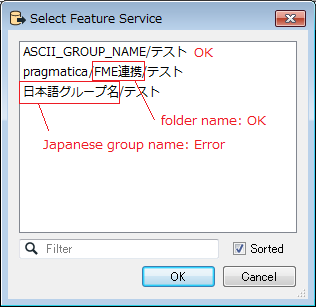Hello,
FME 2017.1.0.0 64-bit, FME 2017.1.1.1 64-bit / Windows 7, Windows 10
I encountered this error when adding the Esri ArcGIS Online (AGOL) Feature Service Reader to the workspace.
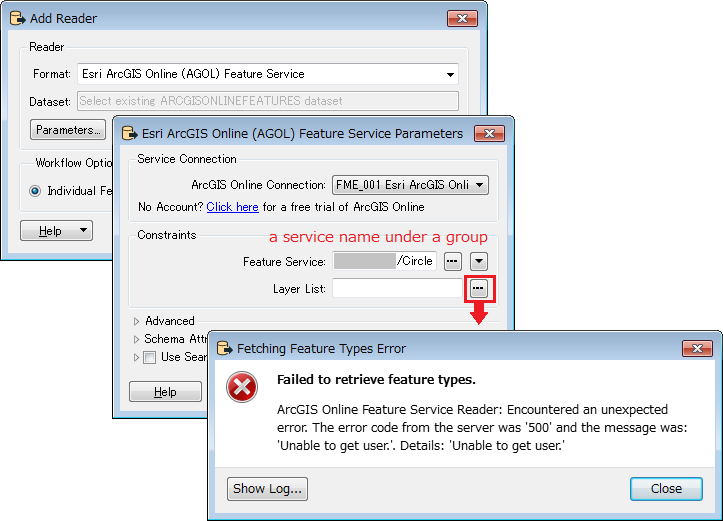
Logged Message:
ArcGIS Online Feature Service Reader: Encountered an unexpected error. The error code from the server was '500' and the message was: 'Unable to get user.'. Details: 'Unable to get user.'
The Feature Service list has been retrieved correctly, but I cannot get the Layer List from any service.
The AGOL account has been provided by a client in order to test collaboration between their AGOL site and FME Server. I can access their AGOL site with the account using a web browser. The error occurs only when accessing the AGOL feature service via FME AGOL reader. (I also have my own AGOL account, and the reader can access the feature service in my AGOL site with no problem)
Question: How can I resolve the error and read the layers from the feature services?
Thanks.