Hello,
i have recently moved from windows to mac and i have install a MYSQL server,
i have used the data connections many times
but when i am connecting i am now getting this area
Error connecting to MYSQL database('localhost','sys'): 'Can't initialize character set unknown (path: compiled_in)'
a bit of search online seem to say that a config file is not installed by default on a mac OS install, i have created a default one within the MYSQL workbench but i am still getting this error and i am not an expert on SQL by any means!
any help would be much appreciated
cheers
James





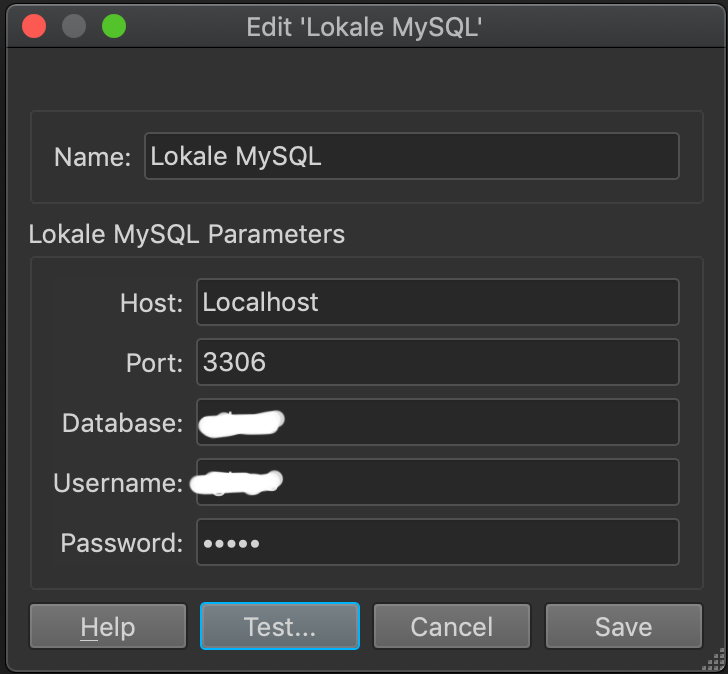 Note the capital L in Localhost. I am using the MariaDB reader
Note the capital L in Localhost. I am using the MariaDB reader

