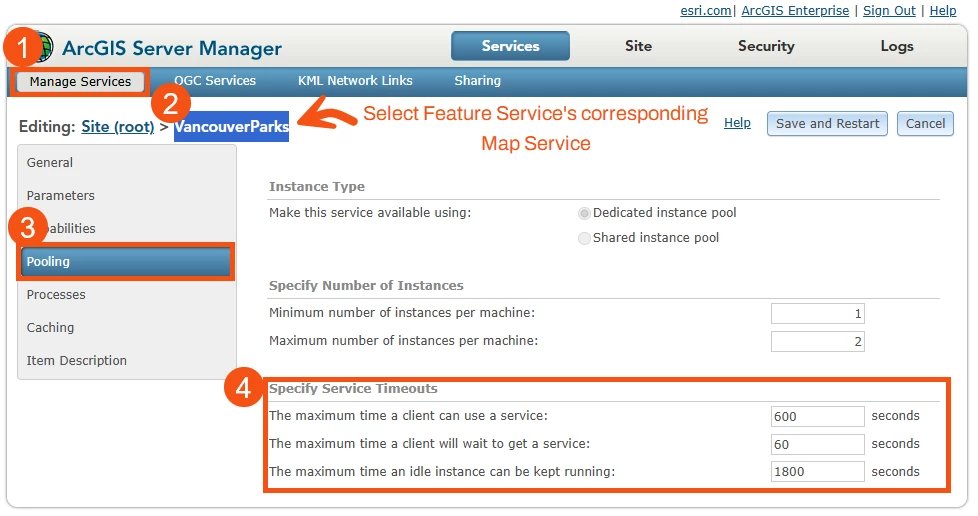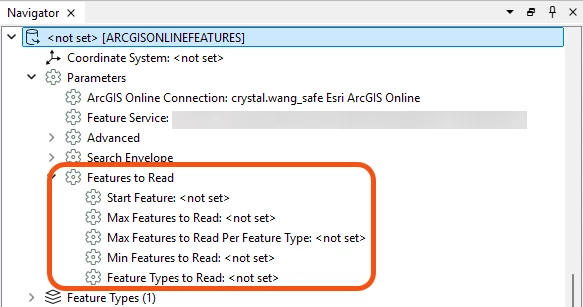I’ve been trying to read a layer that has 16.1 million points and 7 fields into FME Form. After 10-12 minutes I get the following long-winded 504 error:
ArcGIS Online Feature Service Reader: Could not connect to server. Check that you are connected to the internet and that no firewall is blocking outbound connections. The error was 'HTTPSConnectionPool(host='services6.arcgis.com', port=443): Max retries exceeded with url: /PZSz9p6KxGzrnOUT/arcgis/rest/services/PHH_43_FullGeo/FeatureServer/0/query?f=json&token=3NKHt6i2urmWtqOuugvr9TpluUwD-K0TsTS8M3vWY6dKMXWdi_tH3WBIMlCuSgEpXHlYlhwKYwGuuQlZCRtBPNkiJDV5CIz_E4rWysxVYMtf2LCRDhJuovK2hsyIHZ78x99hsJVaIrIbEUFTrqdJzb_qpnp_vjly88FyTaaYsMGr8ItOJpumuJhFox3VA6NXh9o64ZVluadt9ApVCcvpmElqPgAf1TPFnSerF1uG4nnxdUFYdsd3QRvQmGuNsAYYh7s2BHXFM6Rh9P7H5jTyxQ.. (Caused by ResponseError('too many 504 error responses'))'
Python Exception <FMEException>: FMEException: 926856: ArcGIS Online Feature Service Reader: Could not connect to server. Check that you are connected to the internet and that no firewall is blocking outbound connections. The error was 'HTTPSConnectionPool(host='services6.arcgis.com', port=443): Max retries exceeded with url: /PZSz9p6KxGzrnOUT/arcgis/rest/services/PHH_43_FullGeo/FeatureServer/0/query?f=json&token=3NKHt6i2urmWtqOuugvr9TpluUwD-K0TsTS8M3vWY6dKMXWdi_tH3WBIMlCuSgEpXHlYlhwKYwGuuQlZCRtBPNkiJDV5CIz_E4rWysxVYMtf2LCRDhJuovK2hsyIHZ78x99hsJVaIrIbEUFTrqdJzb_qpnp_vjly88FyTaaYsMGr8ItOJpumuJhFox3VA6NXh9o64ZVluadt9ApVCcvpmElqPgAf1TPFnSerF1uG4nnxdUFYdsd3QRvQmGuNsAYYh7s2BHXFM6Rh9P7H5jTyxQ.. (Caused by ResponseError('too many 504 error responses'))'
I published the layer using ArcGIS Pro and can read the Feature Layer using Pro as well. I tested my FME connection using other layers in AGE and AGOL and also used the new reader and the older reader and they all work fine. I did the same test in AGE and AGOL. In AGE the ArcGIS Server cpu goes to 100% and stays there or I get this error:
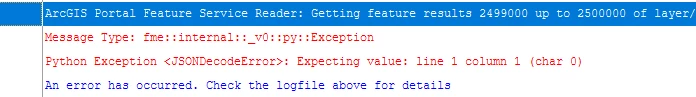
In AGOL I get the long winded error above.
Any possible issues that I might need to investigate? As noted, I can read the layer again using ArcGIS Pro without any issues and I can even view it in the webmap.
Thank you,
Peter
Using: AWS EC2 - r7i.2xlarge - Windows Server 2022
FME Form 2025.1.2, ArcGIS Pro 3.5.4 and AGE 11.5
Note: I’ve tried the test from this post
and the first two fail and the third does work.