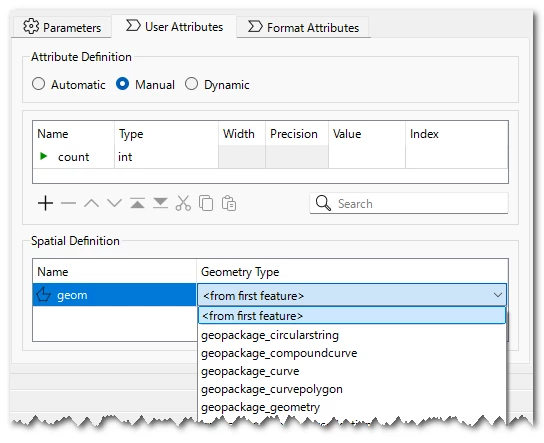I have a Geopackage, 458.761 polygons. Using a FeatureWriter, type Geopackage, I tried to store this. Unfortunately I get this error and could not found any logic behind this one:
OGCGEOPACKAGE writer: Feature type 'Road' has geometry type 'geopackage_multipolygon' and cannot accept the current feature with a geometry of type 'geopackage_multisurface'. Skipping feature
FME 2025.1.2.0