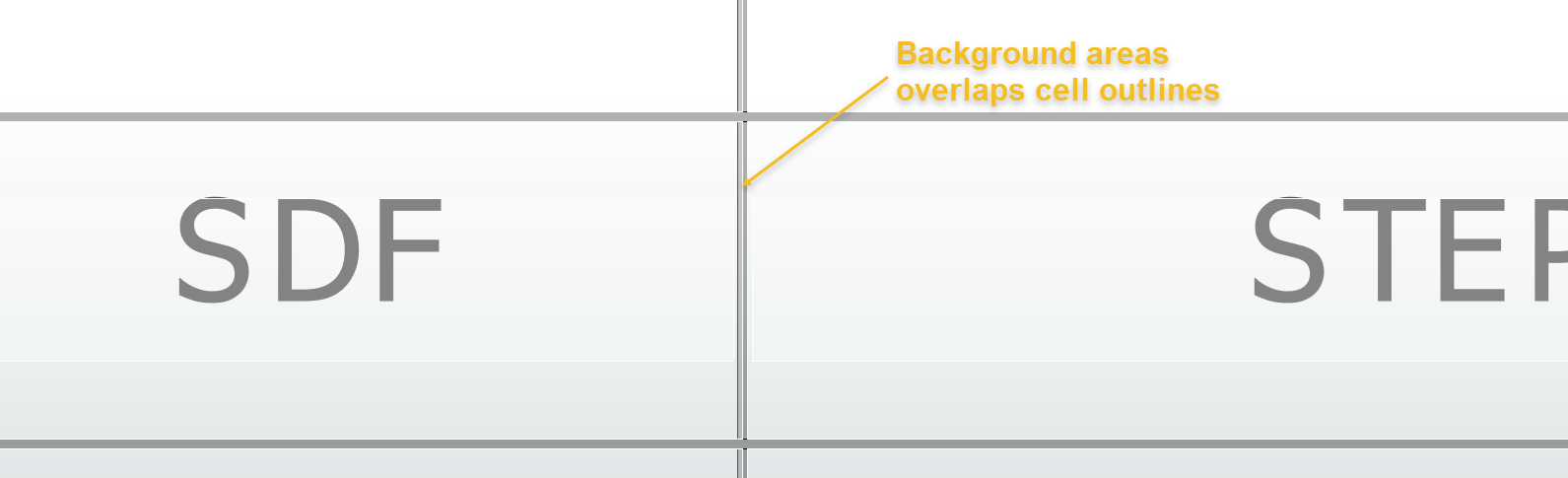Greetings,
I´m getting a strange error when trying to generate a PDF in 2019.2.0.0 version (Build 19752 - WIN64 or Build 734 - win32).
The same flow works perfectly in version 2018.1.2.0 Build 18590 - WIN32, and we are planning to migrate to the new version soon but in our tests we enconter this error.
For some unknow reason, in this example,some polygon near the "LTP" and "FTP" entrances in the 2nd table are dissapearing. In my original flow (not this sample), this behavior occurs in the polygons in the middle of table, so I don´t think it´s a problem related of the fact of be one of the last rows.
I generated a small flow with the same problem to reproduce the situation for your avaliation.
Thanks a lot for the help.