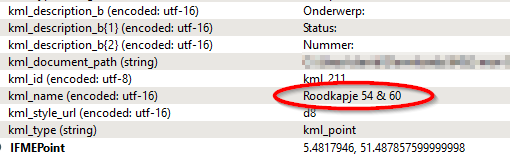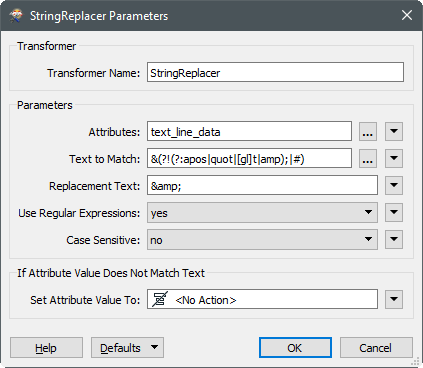Hello all,
Last year i posted a question here on reading a descripton of a kml-file. This is a new question with the same background: reading a kml-file that contains data from an app (BuitenBeter) that people can use to inform the city about all kinds of things in public space.
Some of these kml-files, like the one attached, have a &-character in the kml-description that results in an error: XML Parser error: 'Error in input dataset:'file...MOR 020816-140816.kml' line:1 column:58047 message:expected entity name for reference'. The script continues with the next file, but this file is now only partially read. I get the same (kind of) error when using the XML and KML reader and using FME versions 2014 en 2016. The error refers to a &-character that can be found in some descriptions. Till now i replaced this &-character manually, but now i'm working on a automatic script for which it is important to get a 'real' solution to this problem.
So, does anyone know how to read kml-files, with an &-character in the description, without errors?. As i got some useful remarks last year, i hope someone is able to help me with this one. Thanks in advance.
Greetings,
Antoon van Ham
City of Eindhoven, Netherlands