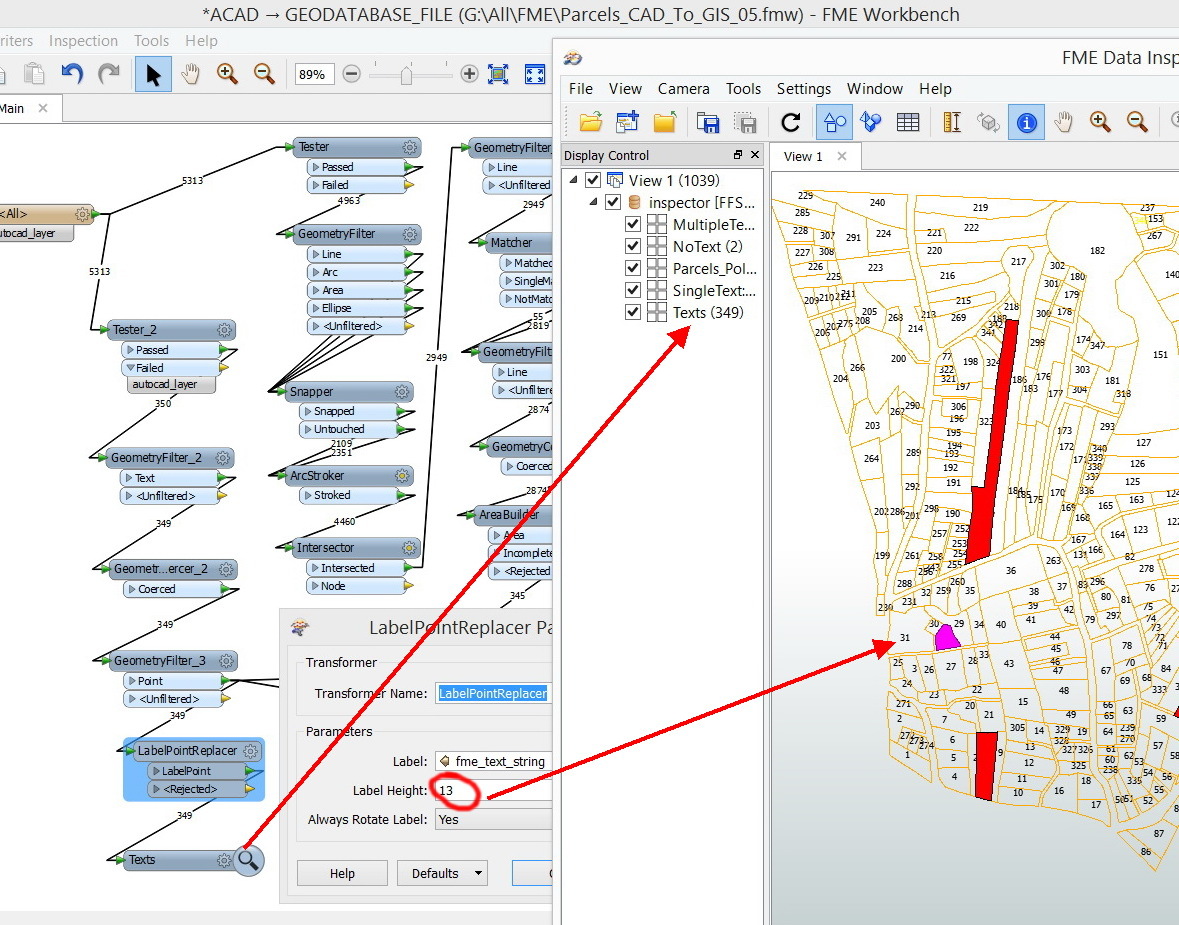I couldn’t figure out if there is a way to enlarging the “text” that appears in the “FME Data Inspector” from the “workbench”.
For example, the “text” output below appears in small size, how to enlarge its size from the “workbench”?
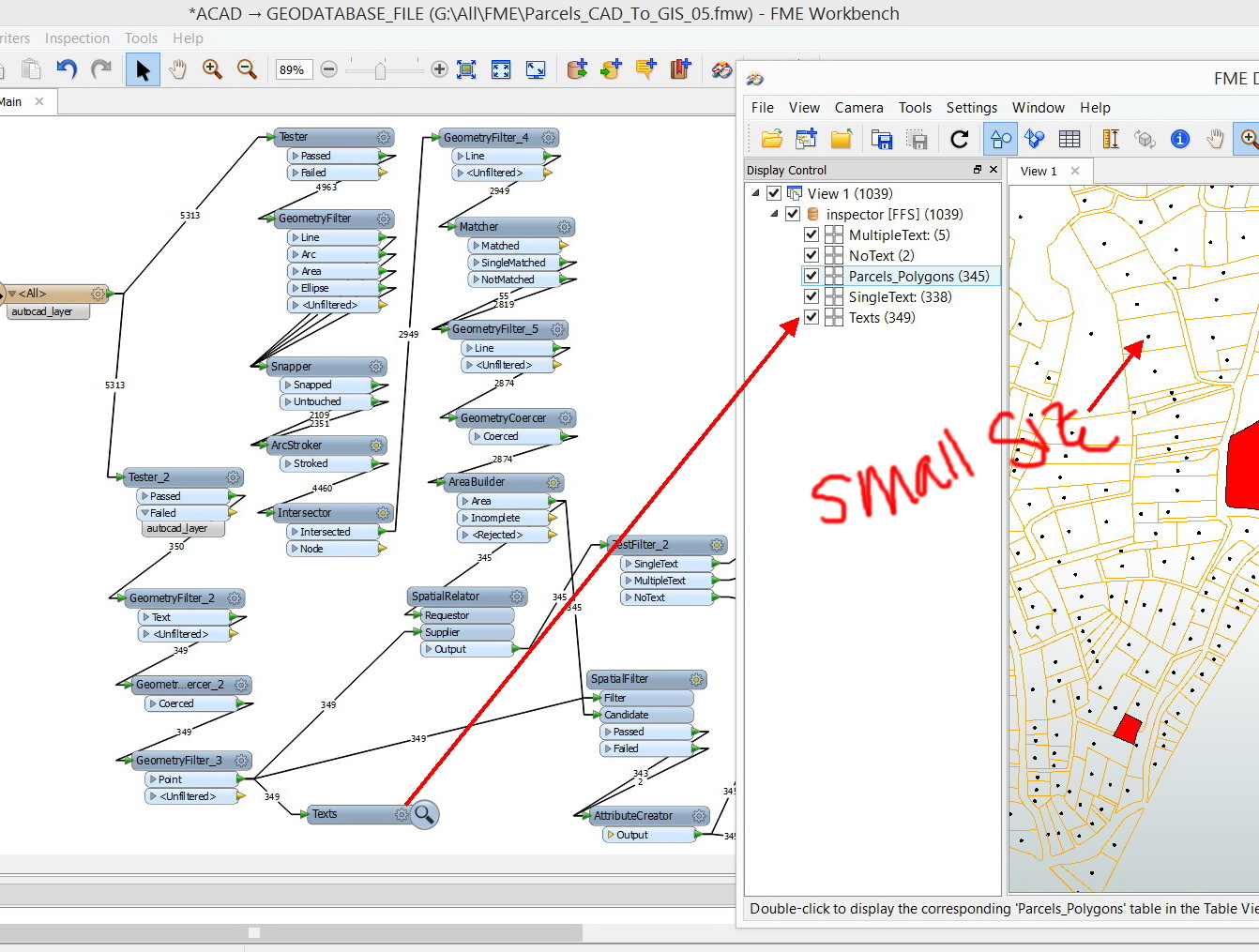
Thank you
Best
Jamal